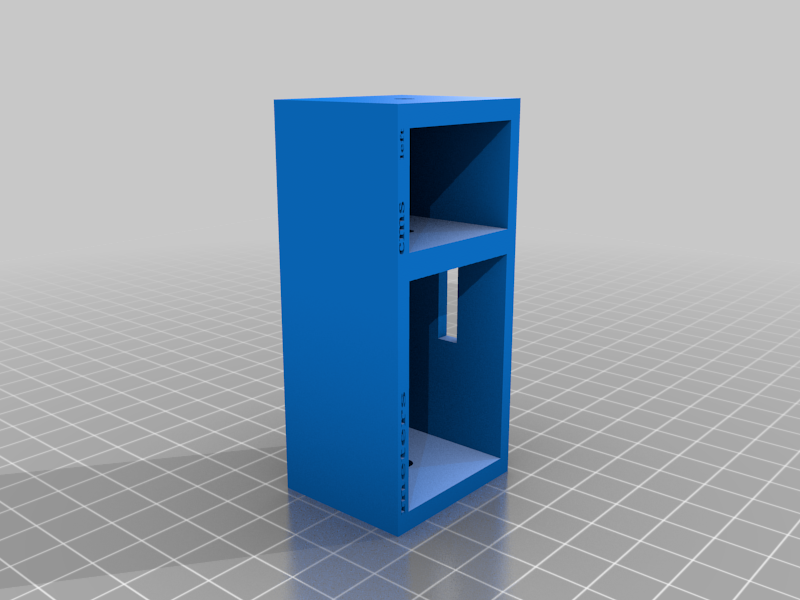
Filament Counter - See how much Filament you have left!
thingiverse
Are you tired of guessing how much Filament you have left? Do you want to print something but afraid of running out of filament during the print? Or are you too lazy to keep track of the amount of filament you have used? If your answer is yes to the any of the questions above, this is the thingi for you! The point of this design is to help you keep track of how much filament is left on the spool. All you have to do is do the math! Basically after seeing how much exact filament is going to be used in your print, you just have to take that amount out of the current amount you already have and change the dials. For best results I strongly suggest that you do not change the angles on the STL files, even if it will cut down the print time in half! You need to print 6 of "Rolling Thingy", 4 should go under the "meters" and 2 should go under the "cms" You need to glue main body to the "profile bar", "profile bar" should slide on any steel profile, I used this for my Ender 3, so if you have the same type of profile bars it should work fine SUPPORTS should be ON Doesn't matter what filament you use or the Infill percentage
With this file you will be able to print Filament Counter - See how much Filament you have left! with your 3D printer. Click on the button and save the file on your computer to work, edit or customize your design. You can also find more 3D designs for printers on Filament Counter - See how much Filament you have left!.
