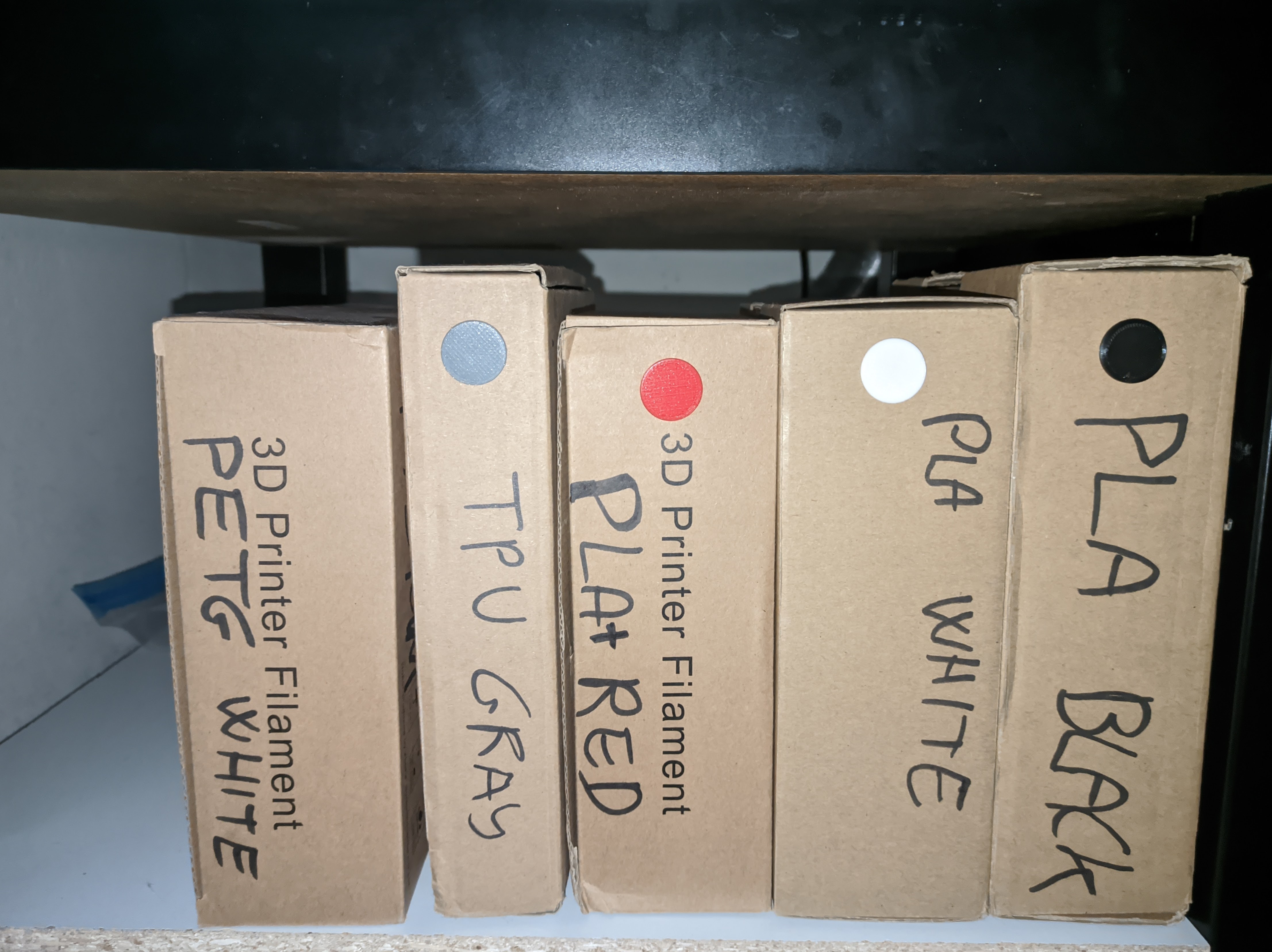
Filament color indicator with clip
prusaprinters
<p>This small circle can be clipped to the front of your filament boxes to quickly tell the color and material of the filament. The fit is meant to be quite tight and the two parts are not supposed to come apart without breaking. </p><p>I have provided different files for the inside piece that differ in the resulting fit of the two parts. The dimension specified in the filename refers to the distance between the two parts as shown in one of the pictures. I would suggest testing the 0.15mm one first.</p><p>This means that the file inside_0_15.stl refers to the piece that goes on the inside that will result in a distance of 0.15mm between the two parts.</p>
With this file you will be able to print Filament color indicator with clip with your 3D printer. Click on the button and save the file on your computer to work, edit or customize your design. You can also find more 3D designs for printers on Filament color indicator with clip.
