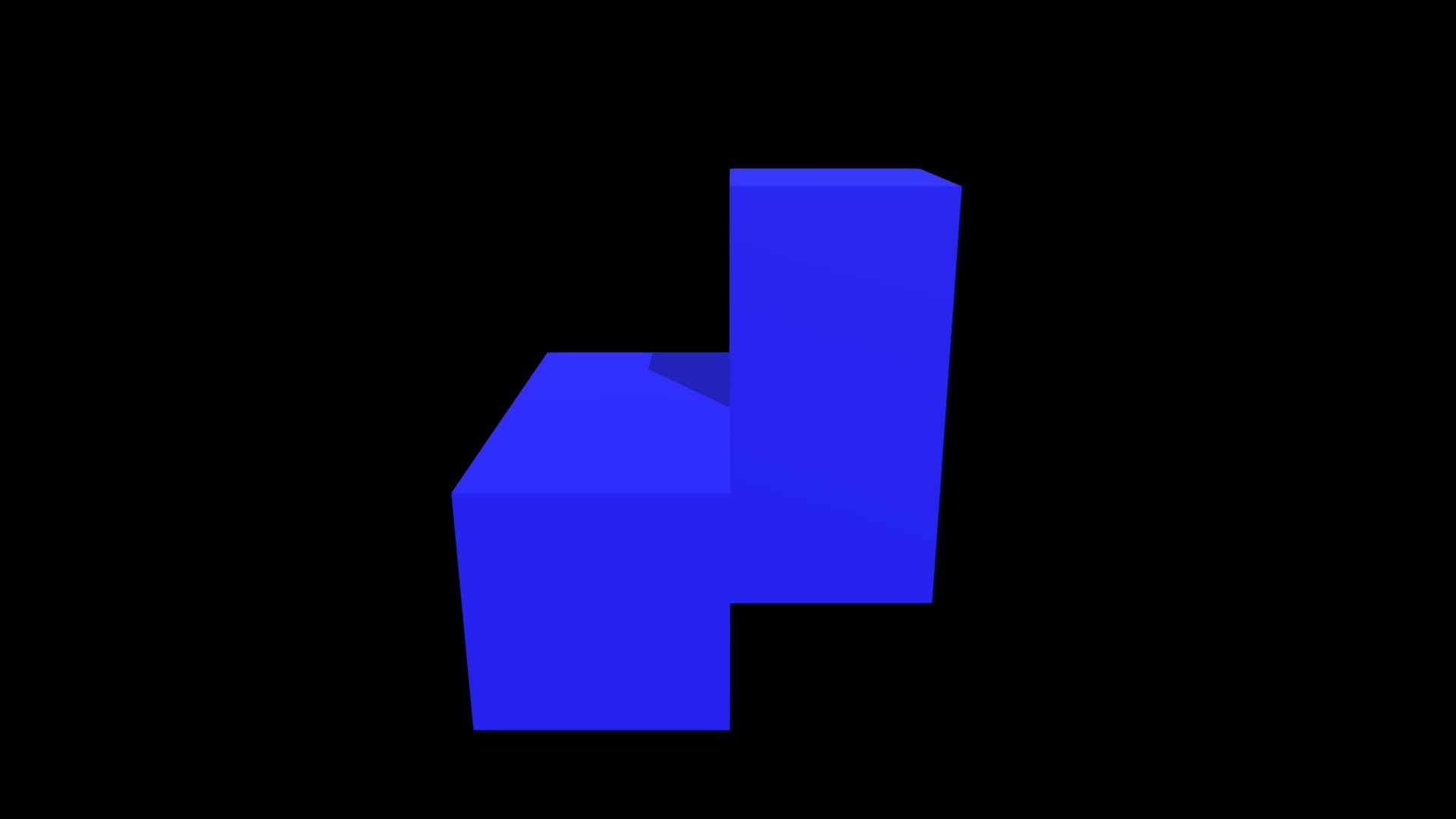
Figura Azul
sketchfab
Technical Drawing Software and Tools for Beginners If you're a beginner to technical drawing, finding the right software and tools is essential. Soma-Dibujo Tecnico is one such tool that can help you get started. As a digital drawing application, it's perfect for creating precise and detailed drawings. Soma-Dibujo Tecnico offers a range of features that make it an ideal choice for technical drawing. The user interface is clean and intuitive, making it easy to navigate even for those who are new to the software. The software includes various tools and options that allow users to create different types of drawings, including architectural, mechanical, and electrical. It also supports layers, which makes it easier to manage complex projects. One of the standout features of Soma-Dibujo Tecnico is its compatibility with a wide range of file formats. This means you can easily import and export your drawings in various formats, making collaboration and sharing easier. Soma-Dibujo Tecnico also offers a range of tutorials and guides that can help you get started with technical drawing. These resources cover everything from basic concepts to advanced techniques, ensuring that you have the skills and knowledge needed to create professional-looking drawings. In addition to its features and resources, Soma-Dibujo Tecnico is also highly customizable. You can adjust the settings to suit your needs, including changing the units of measurement and the display settings. Overall, Soma-Dibujo Tecnico is an excellent choice for anyone looking to learn technical drawing. Its user-friendly interface, range of features, and compatibility with various file formats make it an ideal tool for beginners.
With this file you will be able to print Figura Azul with your 3D printer. Click on the button and save the file on your computer to work, edit or customize your design. You can also find more 3D designs for printers on Figura Azul.
