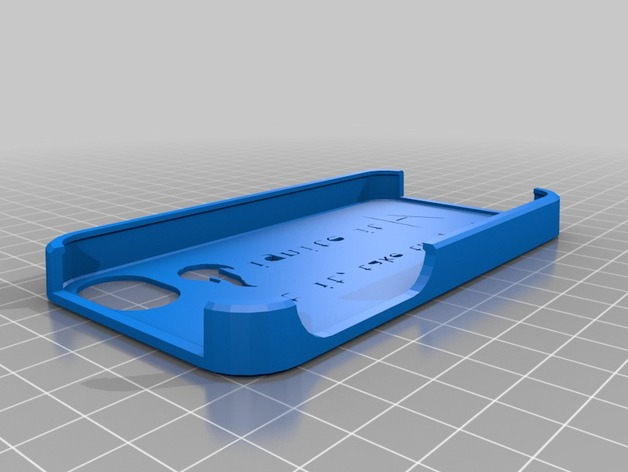
fight it
thingiverse
Human: Customized Version of the Original Design Created with the Thingiverse Customizer Tool Instructions Using the Following Settings: * Swidth: Set to 6.1 * Include Hooks: Not Selected * Sthick: Set to 1.5 * Pwidth: Set to 6.17 * Perimeter Tolerance (5-Side): Set to .5 * Plus Perimeter Tolerance: Set to .2 * Swidth: Set to 6.1 * Ptol (4-Side): Set to .5 * Length (4-Side): Set to 115.25 * Width (6-Plus): Set to 67 * Pattern Rotation Angle: Set to 13 Degrees * Perimeter Tolerance (6-Plus): Set to .5 * Case Taper Ratio: Set to 3 * R-Corner Radius: Set to 8 Units * Off-Y Coordinate: Set to 0 Units * Off-X Coordinate: Set to 0 Units * Height (4-Side): Set to 9.5 Units * Index of Patterns J and I: Both Set to 1 * Pattern Thickness: Set to 5 Units * Sthick: Set to 1.0 Unit * W-Width of Case: Set to 77.8 Units * Type of Case Selected: Option 1 Chosen * H-Tolerance (6-Plus): Set to .2 * P-Tolerance (4-Side): Set to .2 * Height Tolerance for Side (5): Set to .2 Units * Length (6-Plus): Set to 158.07 Units * L-Width of Case: Set to 138 Units * ThicKness of Corner Radius: Set to .6 Unit * Mashup Type Selected: Option 1 Chosen * Overlap Between Patterns: Set to 18 Units * Primary Color Scheme: Blue Has Been Chosen * Height of L-Wall: Set to 6.75 Units * H-Width of Wall: Set to 6.75 Units * Width (5-Side): Set to 58.6 Units * Radius for Pattern: Set to 17 Units * Image Rotation Angle: Set to -90 Degrees * Thickness of Case Walls: Set to 2.4 Units * iPhone Version Selected: Option 1 Chosen * Pswidth for 6-Plus-Wall: Set to 6.1 Units * Shape Pattern Formed: Option 6 Has Been Selected * R-Corner Radius (4-Side): Set to 8 Units * Scale of Image Size: Set to 185 Percent * Length of Side Wall: Set to 123.8 Units * Tolerance (Perimeter, 6-Plus-Side): Set to .5 * Sthick of Corner R-Ring for Plus Walls: Set to 1.5 Unit * Width (4-Side-Wall): Set to 58.55 Units * R-Corner Radius for Wall of 5-Side: Set to 8 Units * R-Corner of L-Plus Ring-Wall: Set to 8 Units * Height (5-Side): Set to 7.6 Units
With this file you will be able to print fight it with your 3D printer. Click on the button and save the file on your computer to work, edit or customize your design. You can also find more 3D designs for printers on fight it.
