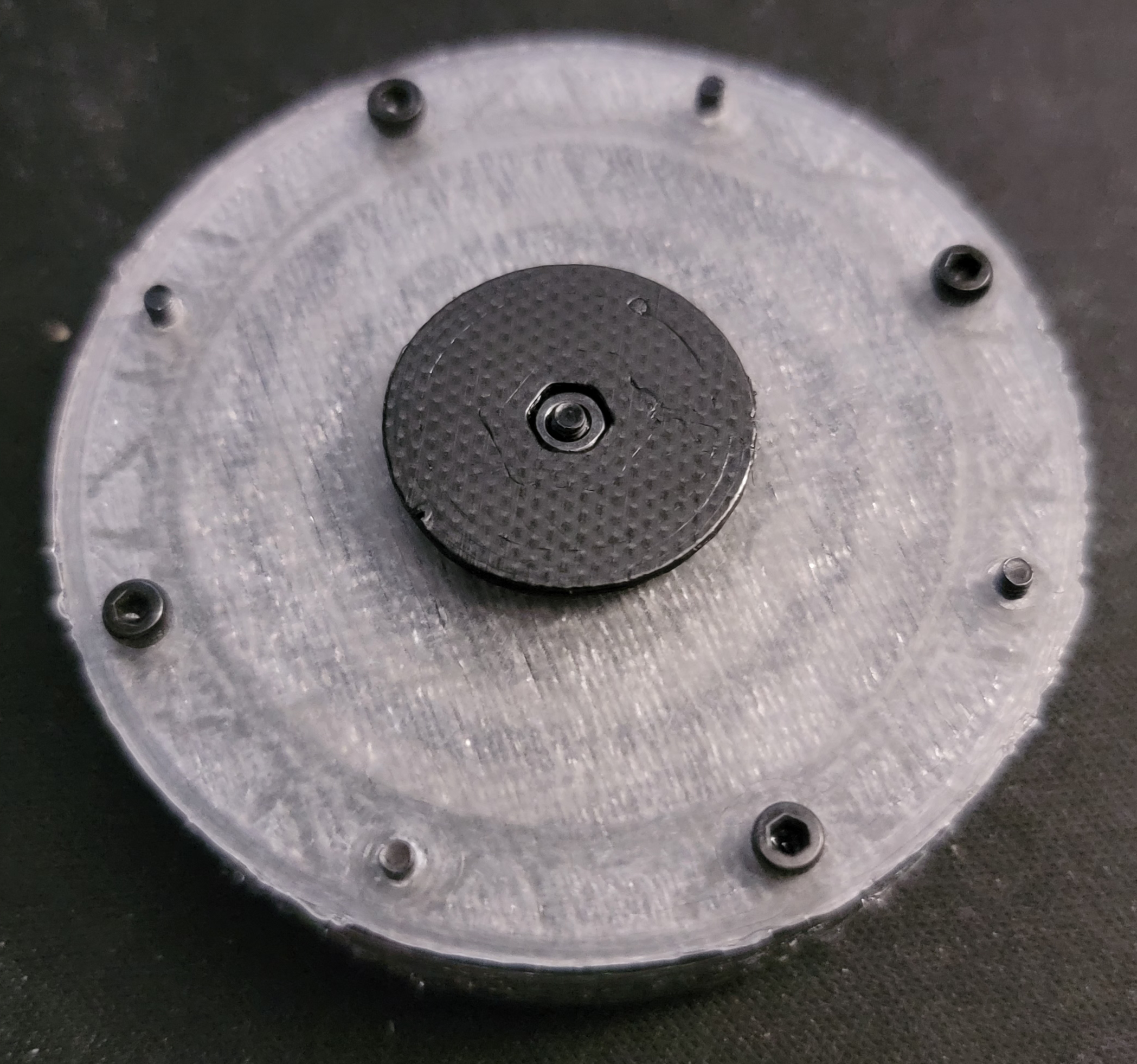
Fidget Springer
prusaprinters
<h3>About</h3><p>This is the fidget springer! It has 2 durable springs (if printed with PETG). These two springs allow the springer to snap back to a rest state regardless of which way it is spun.</p><p>The springer was inspired by fidget spinners and <a href="https://en.wikipedia.org/wiki/Balance_wheel">watch balance wheels</a>.</p><p>The FreeCAD files are provided for easy remixing (most likely for 608 bearings. I might get to that soon).</p><p> </p><h3>Vitamins</h3><ul><li>9 M2x12 socket cap machine screws</li><li>1 M2 hex nut</li><li>1 6700-2RS bearing (the model could be modified to use standard 608 bearings)</li></ul><p> </p><h3>Assembly instructions</h3><ol><li>Start with a handle, spring, spring retainer, and 1 of the M2 screws.</li><li>Insert the screw into the hex-shaped hole on the handle and either push it through or screw it in.</li><li>Put the handle and screw through the hole on the spring retainer, making sure the flat side of the spring retainer is opposite the length of the screw.</li><li>Screw the spring onto the screw carefully, with the large side screwing on first. If the spring is hard to turn, use pliers to hold the small side of the spring.</li><li>Put the bearing clutch onto the raised side of the spring retainer and make sure the notch lines up with the end of the spring. NOTE: the spring does not have to touch the notch, but it does need to be able to press on it.</li><li>Insert 4 M2 screws into every other hole on the flat side of the spring retainer, but do not screw them in past the spring clutch.</li><li>Put the bearing into the bearing holder, and put the bearing holder onto the small side of the spring. Screw the 4 screws into the bearing holder, but not past it.</li><li>Screw the next spring onto the central screw, with the small side towards the bearing. If gripping the spring is challenging, use pliers and grab the center hub of the spring vertically, but be careful not to damage the coils.</li><li>Repeat step 5 for this spring. NOTE: If you want any free rotation in the spring, this is where to add it. See the step 16 for more info.</li><li>Add the final spring retainer to the stack, and screw it in.</li><li>Make sure all 4 of the screws are in all the way and tight, but not too tight or the threads will strip.</li><li>Add the remaining 4 screws to the other side of the assembly and screw them all in.</li><li>Push the M2 nut into the large flat side of the remaining handle. Pushing it part of the way in with your hands and then pushing it onto a table is the easiest way to get it inserted. The nut was designed to be a tight fit, so it doesn't fall out when the handle is removed.</li><li>Finally, screw the handle onto the central screw gently and making sure to keep the head of the screw from spinning.</li><li>Enjoy the noisy fidget springer! The “Super Lube” brand grease WILL NOT HELP. It only gunks up the springs and doesn't allow the to move enough, but it does make it quieter.</li><li>The springs have a “dead zone” where they provide no force, or you want a larger “dead zone.” Simply open one side of the springer, turn the spring, so the other side's spring is fully against the clutch. The further the clutch's notch is to the spring's tip, the larger the “dead zone.” The maximum “dead zone” is almost a full rotation, and the minimum can be set to negative values my tightening the spring before inserting the screws again. WARNING: pretensioning the spring may cause it to fail and permanently deform.</li></ol><p> </p><h3>Settings and printer parts I used</h3><p>I used a solid polypropylene build plate (non-affiliate <a href="https://a.co/d/9PWZpIZ">Amazon link</a>) and that is how I got the texture on the handle. I also use a volcano hotend with a 0.3 mm nozzle and “60 watt heater” I also have a Microswiss direct drive adapter (the V1 design, not the newer better one). Aside from the Klipper firmware, everything else is a stock Longer LK4 Pro (basically an Ender 3, but with TMC 2208 in standalone mode and a color touch screen).</p><p> </p><h3>Printing recommendations</h3><p>Nozzle: ≤0.4 mm</p><p>Layer height: ≤0.3</p><p>Spring material: PETG for maximum durability, however, PLA has more force but may also explode (softly. Imagine a ketchup packet you squeeze open) when put under a lot of stress.</p><p>Spring infill: 100%</p><p>I would recommend using a higher than normal printing temperature to make sure the spring's layers fuse together well. For PETG, you can safely go up to 250, but 230-240 should be sufficient. PLA can go to 230, but 220 should be sufficient.</p>
With this file you will be able to print Fidget Springer with your 3D printer. Click on the button and save the file on your computer to work, edit or customize your design. You can also find more 3D designs for printers on Fidget Springer.
