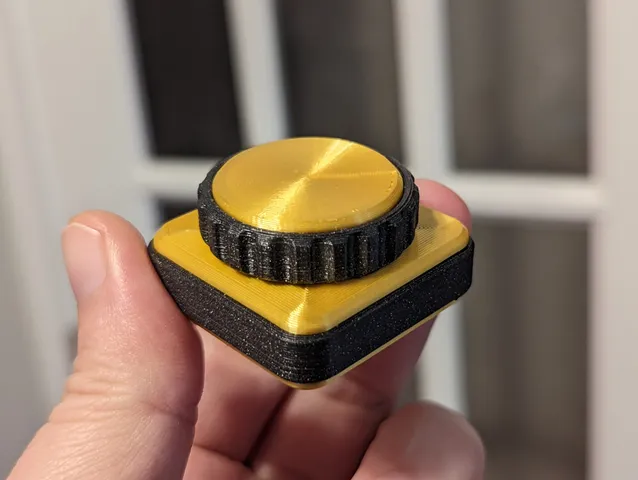
Fidget Clicky Wheel
prusaprinters
This clicky wheel is incredibly satisfying to spin and can sound pretty loud! It's a quick easy print that only requires two parts to be glued together (everything else is friction-fit). Because of the multiple parts, you can really showoff your filaments and color combinations.Print SettingsAll caps should use either Concentric or Archimedean Chords bottom infill pattern and they'll need at least 3 vertical shells.The BaseBody should use 3 vertical shells.Defaults will work for all other settings.Infill could be increased on the BaseBody for a more “premium” feelProtip: If you use dichromatic filament for the DialKnob, it looks like it changes color right before your eyes!Assembly InstructionsPress fit the TopCap into the DialKnob. If it doesn't fit you may need to use some glue.Press fit the MiddleCap into the BaseBody.Place the GearAxel between the teeth of the BaseBody so that it sticks out of the MiddleCap. GLUE the DialKnob on to the GearAxel. The parts may feel secure, but you don't want this coming apart. Take your time here: you don't want any glue on the MiddleCap.Wait for the glue to dry, and then check the movement. If it's rough or hard to spin, add some lubricant.Finally, press fit the BottomCap into the BaseBody and click away!
With this file you will be able to print Fidget Clicky Wheel with your 3D printer. Click on the button and save the file on your computer to work, edit or customize your design. You can also find more 3D designs for printers on Fidget Clicky Wheel.
