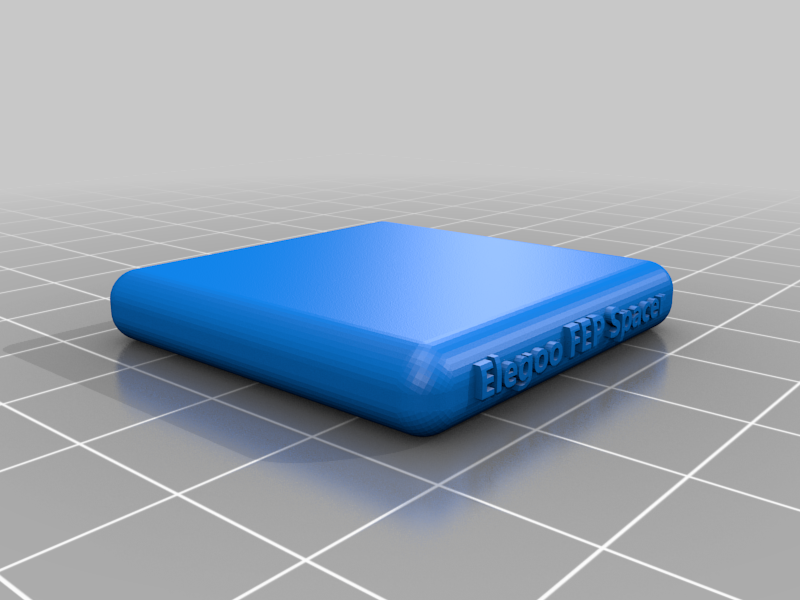
FEP Spacer (Elegoo Specs)
thingiverse
This is a simple spacer for adding some slack to your FEP film prior to installing the frame into the resin tank assembly. The spacer measures 35 X 35 X 6 mm which are the dimensions the tech support people at Elegoo recommended to me. I rounded the edges so that there are no sharp points that could potentially puncture your FEP film. How to replace the FEP release film (general instructions). 1. Remove the 10 black screws to detach the steel gasket (or frame) from the resin tank. 2. Remove the 24 screws to separate the 2 steel gaskets (frame) and discard old FEP film. 3. Place the FEP spacer in the center of the bottom gasket, and gently place the new FEP film on top of the spacer and gasket. Next place the top half of the gasket over the new FEP film insuring the film is sandwiched between both gaskets. 4. Install and fasten the 24 screws that secure the FEP film within the gasket. 5. Set your FEP spacer aside and trim the excess FEP film along the outside edges of the steel gasket. 6. Carefully install the steel gasket with the new FEP back in to the resin tank and tighten the 10 screws that secure the steel gasket to the resin tank. Be sure to tighten the screws evenly and make sure your FEP sheet is sufficiently taunt.
With this file you will be able to print FEP Spacer (Elegoo Specs) with your 3D printer. Click on the button and save the file on your computer to work, edit or customize your design. You can also find more 3D designs for printers on FEP Spacer (Elegoo Specs).
