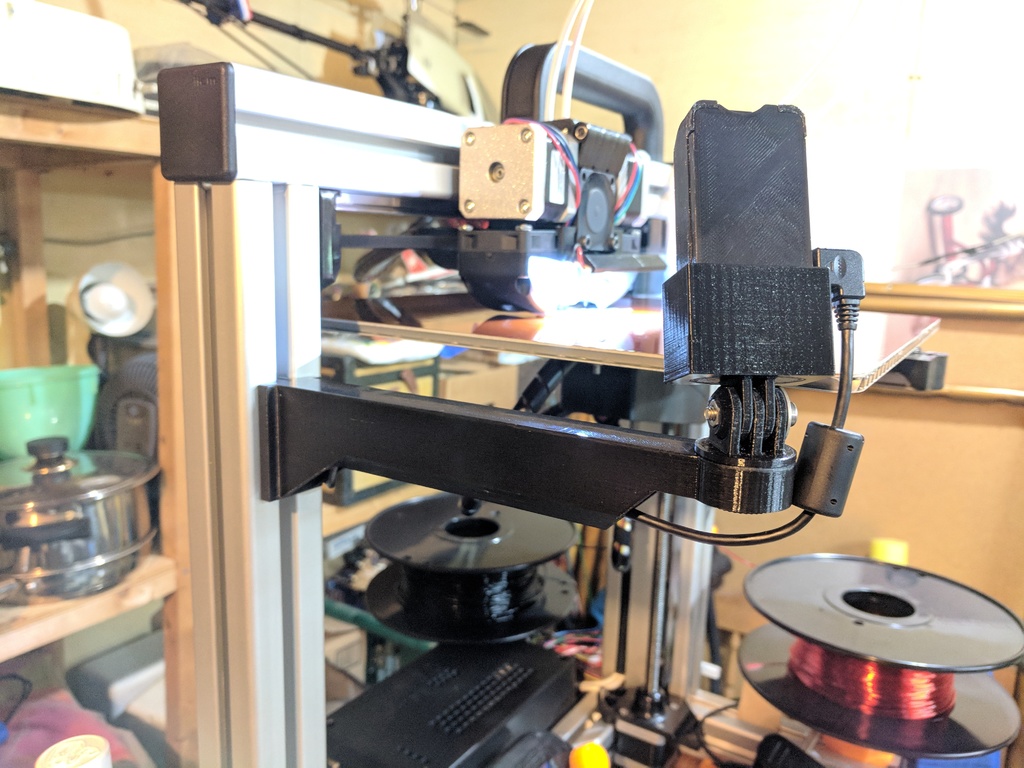
Felix Printer Pi Zero Arm
thingiverse
If you enjoy what you see here, consider leaving a tip. An arm to attach a Raspberry Pi Zero Camera to a Felix 3D printer. It was designed to use this Pi Zero Camera Case, but can be easily modified for your unique needs. Instructions: 1. Print the two test pieces (small ring and cylinder), the two mount pieces (GoPro style hinge), and the Pi case holder. The three prong mount and the Pi case holder will require support material when printing. 2. The ring (test piece 1) should fit snugly around the cylinder (test piece 2) without any slop. Likewise, the two GoPo style mount pieces should fit together with an M4 bolt and nut and allow for easy rotation when the bolt is loose, and lock in place when the bolt is tightened down. The cylindrical rotator piece has a protrusion that should fit into the recess in the base of the three prong GoPro style mount. The base of the two prong GoPro style mount should fit into the recess in the base of the Pi case holder. Make any necessary test piece design changes and print them out. A little post-processing should take care of fitment issues in the GoPro style mounts and Pi case holder. 3. Scuff any mating surfaces with sandpaper and glue the rotator to the three prong mount, and the two prong mount to the Pi case holder. I use a slow-cure two-part epoxy for gluing 3D printed parts. 4. I designed two arms, one with small openings for use with custom USB OTG cables or those with long runs of wire on the micro-USB side (Raspberry Pi side), and another arm with larger openings for use with most common USB OTG cables. Run wires through the arm, then clip the arm to the frame of your printer. The clips that secure the arm to the printer frame may break if you try to remove the arm, so decide where you want the arm to be mounted before clipping it to the frame. 5. Insert your Raspberry Pi and plug in the wires. Adjust the camera rotation and tilt to get the best view of your printer, and you're done!
With this file you will be able to print Felix Printer Pi Zero Arm with your 3D printer. Click on the button and save the file on your computer to work, edit or customize your design. You can also find more 3D designs for printers on Felix Printer Pi Zero Arm.
