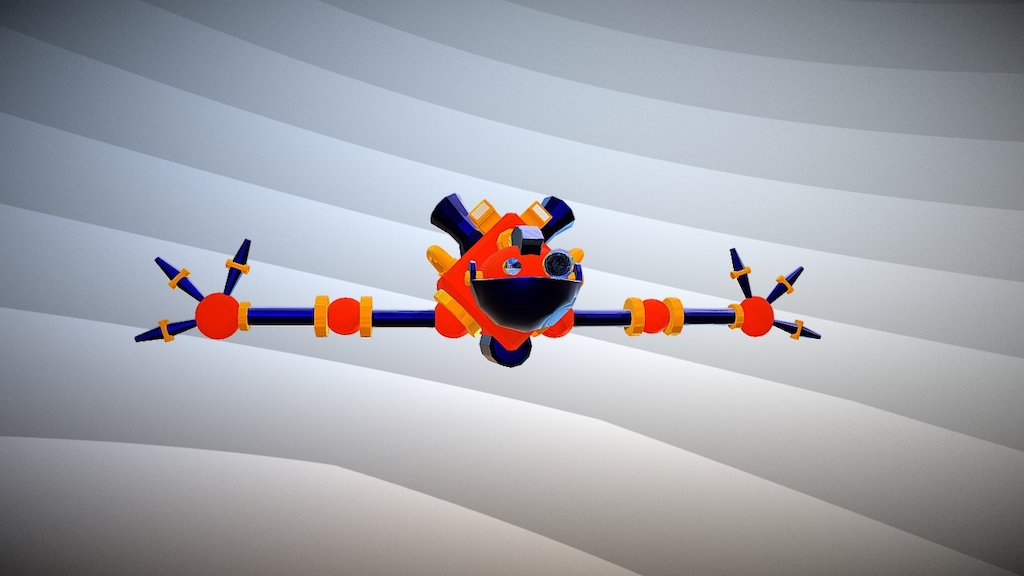
Fedro_Fornara_Robot
sketchfab
Mastering Virtual Reality Exercises Week 2: Creating a Realistic Maya Character Second installment of the virtual reality exercise series, where we delve into the realm of character creation using Maya. This tutorial focuses on the initial stages of modeling and texture development utilizing Substance Painter. First Steps in Modeling with Maya: Begin by launching Maya and navigating through the interface to familiarize yourself with its various tools and features. Next, create a new project and set up your scene for 3D modeling. In this example, we will be creating a humanoid character. Modeling Techniques: Utilize Maya's polygonal modeling tools to build the basic shape of the character's body. Start with the head, then move on to the torso, arms, and legs. Refine the model by adding more details such as facial features, clothing, and accessories. Texture Development with Substance Painter: Switch over to Substance Painter and start creating textures for your character. Begin with a base color layer and add layers for normal maps, ambient occlusion, and other effects. Use various brushes and tools in Substance Painter to create detailed textures that bring your character to life. Tips and Tricks: Pay attention to the resolution of your textures and ensure they are optimized for real-time rendering. Experiment with different materials and textures to achieve a realistic look. Practice makes perfect! The more you work on your skills, the better your characters will turn out.
With this file you will be able to print Fedro_Fornara_Robot with your 3D printer. Click on the button and save the file on your computer to work, edit or customize your design. You can also find more 3D designs for printers on Fedro_Fornara_Robot.
