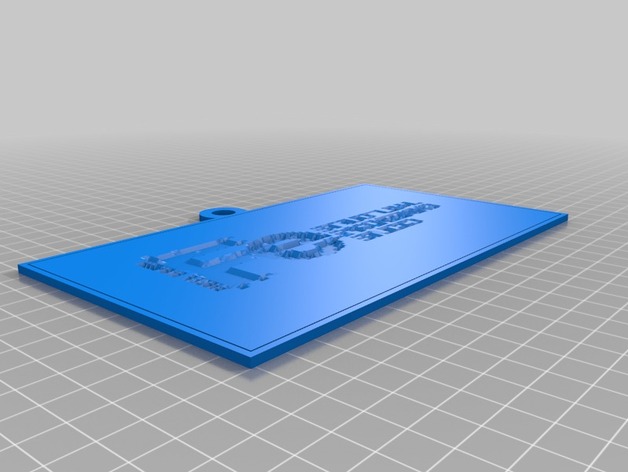
FE
thingiverse
Spinning the personalized item from http://www.thingiverse.com/thing:74322, utilize Customizer! (http://www.thingiverse.com/apps/customizer/run?thing_id=74322) for customization. Kindly follow these instructions while customizing your item: - Use the options provided to customize your design. - Upload your image using 'image_file' (e.g., lithopane_new20140506-19367-1umacin-0.dat). - Set the font size as 'text_size' (10 in this case). - Choose 'hole_diameter' (10 here), whether to include a hole ('include_hole', yes) or not. - Select pane size as 'pane_size' (large). - Opt for 'picture_shape' (hd). - Specify the number of layers ('number_of_layers', 12). - Set 'layer_height' (0.2). - Choose 'picture_orientation' (horizontal). - Determine if you want to reverse text ('text_reverse', no) and set vertical position of text as 'text_vertical_position' (0).
With this file you will be able to print FE with your 3D printer. Click on the button and save the file on your computer to work, edit or customize your design. You can also find more 3D designs for printers on FE.
