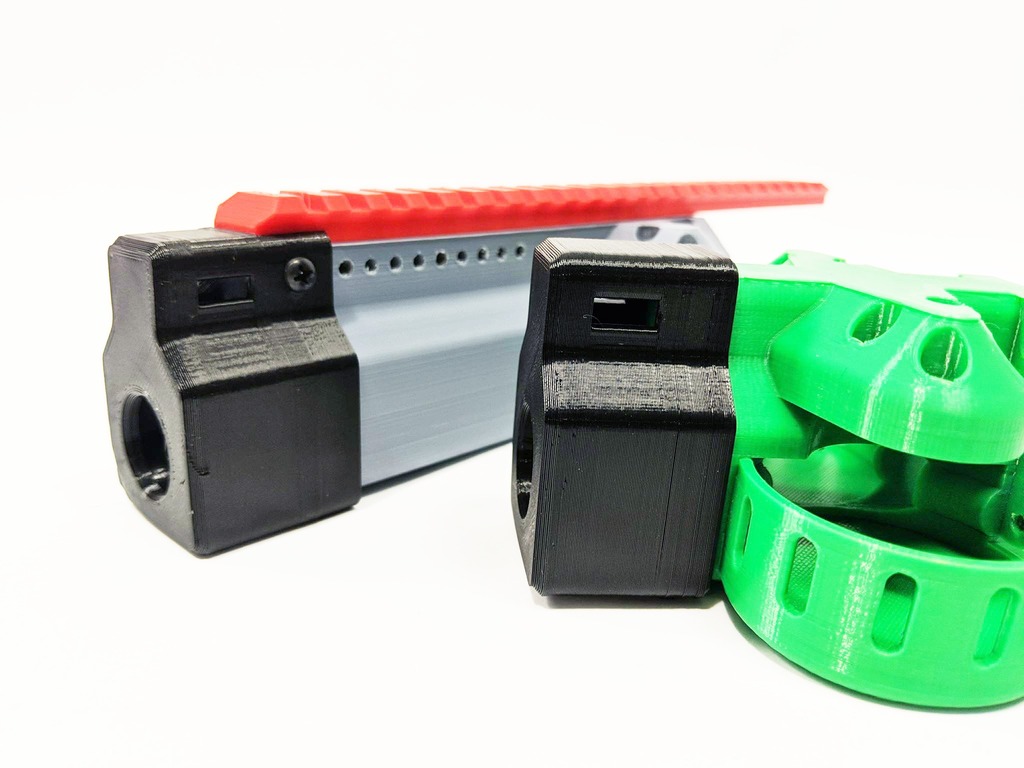
FDL-2 Muzzle for AmmoCounter IR Beam
thingiverse
Connect your AmmoCounter to your FDL-2, FDL-2X or FDL-2V for optimal performance! Works seamlessly with the Universal Kit V3.0 - Available now at AmmoCounter.com. Requirements: The muzzle must be printed in a dark filament; I recommend black. You can paint the outside of the muzzle any color you desire. The FDL-2 and FDL-2X require two 3/4" 6-32 machine screws. The FDL-2X also requires two 3/8" 6-32 machine screws. Installation Instructions: FDL-2 and FDL-2X Installation: 1. Download the fdl-2x-ir.stl file and print it. 2. Route the IR lead through an opening in the top of the muzzle and install the AmmoCounter IR beam. (Refer to the photo for IR cable orientation.) 3. Remove two screws located in front of the barrel cap. 4. Push the muzzle onto the front of the blaster. 5. Replace the two screws in front of the barrel cap with long 3/4" 6-32 machine screws. FDL-2V Installation: Note: This installation requires two screws similar to those used on your FDL. 1. Download and print the fdl-2v-ir.stl file. 2. Route the IR lead through an opening in the top of the muzzle and install the AmmoCounter IR beam. (Refer to the photo for IR cable orientation.) 3. Push the muzzle onto the front of the blaster. You may need to adjust your picatinny/foregrip. 4. Add two screws to holes located at the top of the main barrel. Get your FDL-2 on Thingiverse today!
With this file you will be able to print FDL-2 Muzzle for AmmoCounter IR Beam with your 3D printer. Click on the button and save the file on your computer to work, edit or customize your design. You can also find more 3D designs for printers on FDL-2 Muzzle for AmmoCounter IR Beam.
