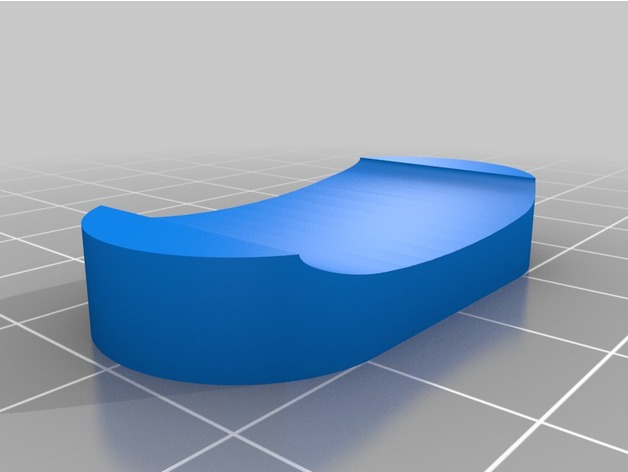
FatShark 18650 battery fix
thingiverse
Fatshark's 18650 Battery Repair Solution If your Fatshark 18650 battery is malfunctioning, don't worry, it's an easy fix. First, remove any debris from the battery contacts with a cotton swab or soft cloth. Next, clean the battery terminals with a small brush to ensure they're free of corrosion. To reseat the battery, locate the battery clip and gently pry it open. Remove the old battery and discard it responsibly. Take your new 18650 battery and insert it into the clip, making sure it's seated securely. If the issue persists, try replacing the battery contact pins. This is a simple process that requires a small screwdriver. Simply remove the screws holding the pins in place, then pull out the old pins and replace them with new ones. After completing these steps, test your Fatshark to ensure the battery fix was successful. If it still doesn't work, consider consulting a professional for further assistance.
With this file you will be able to print FatShark 18650 battery fix with your 3D printer. Click on the button and save the file on your computer to work, edit or customize your design. You can also find more 3D designs for printers on FatShark 18650 battery fix.
