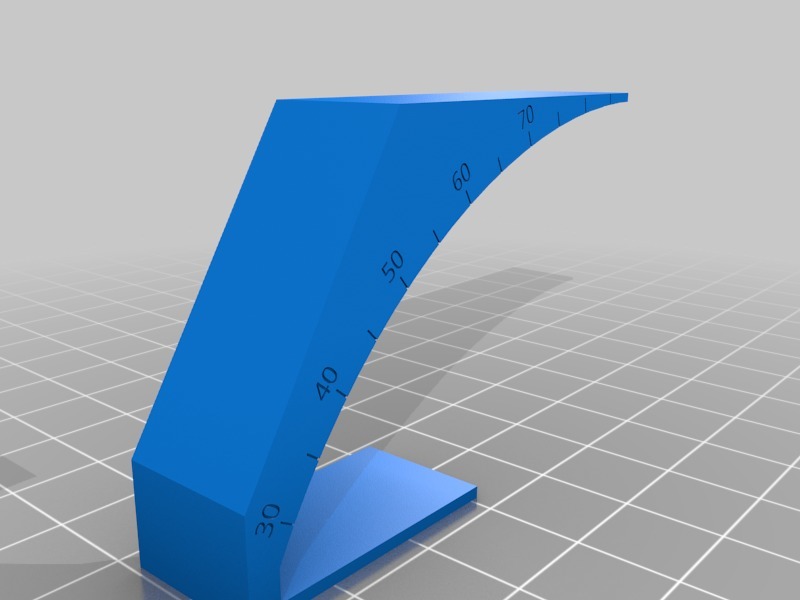
Fast Overhang Test
prusaprinters
<p>Designed to be printed fast, with low consumption of material. Tests angles from 25° to 85°.</p> <h3>Why this shape?</h3> <p>At first I made a plain 2 mm thick arc-shaped stripe, with the numbers embossed on the top. However, that model was bending upwards during the print, due to the printed layers cooling down, so the model was pressing against the print head, causing some secondary issues with the overhangs.</p> <p>Finally I came up with this half-bridge-shape, that ensures the model rigidity throughout the print.</p> <h3>Update 2018-12-09 - v4</h3> <ul> <li>Even lower material consumption - only 1.2 m of filament</li> <li>Even faster print times</li> <li>40 mm tall</li> <li><p>Does not bend due to temperature change #### Print settings</p> </li> <li><p>0% infill <strong>*<em>Disable "Ensure vertical shell thickness"!</em></strong></p> </li> <li><p>2 perimeters #### Print times on Prusa MK3 with Slic3r 1.41.2</p> </li> <li><p>0.20 mm - 30 min</p> </li> <li>0.15 mm - 39 min</li> <li>0.10 mm - 56 min</li> <li>0.05 mm - 2 h 4 min<h3>Print Settings</h3> </li> </ul> <p><strong>Infill:</strong></p> <p>0%</p> <p><br/> <p class="detail-setting notes"><strong>Notes: </strong> </p><div><ul><li>Disable "Ensure vertical shell thickness"</li> 2 perimeters 3mm brim is recommended to ensure better grip</ul></div></p> Category: 3D Printing Tests
With this file you will be able to print Fast Overhang Test with your 3D printer. Click on the button and save the file on your computer to work, edit or customize your design. You can also find more 3D designs for printers on Fast Overhang Test.
