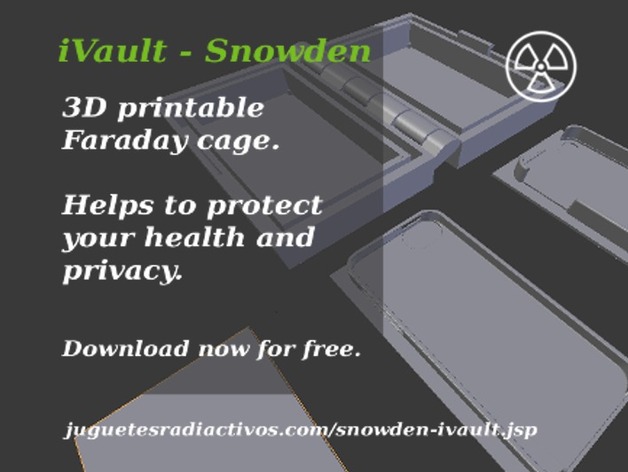
Faraday Cage for blocking cellphone signals
thingiverse
iVault is a high-tech Faraday cage that safeguards your phone's frequencies, protecting both your health and your private life from malicious threats. This innovative device was specifically designed to be impervious to the elements and resistant to impacts. Do you know how constant exposure to your smartphone's frequency can disrupt sleep patterns, contribute to attention deficit disorder, and even increase tumor risk? Similarly, the NSA utilizes clever tricks in your smartphone to access your location, monitor your every move, and eavesdrop on you through your phone's GPS, microphones, and cameras. In an interview with Hong Kong media, Edward Snowden advised a group of lawyers to stash their cellphones in the refrigerator of his residence to evade eavesdropping. However, as Adam Harvey pointed out, this was not due to the temperature but rather a deliberate attempt to block radio signals used for data transmission and voice calls, mirroring the principle of a Faraday cage. Anatoli Kucherena, Edward Snowden's attorney, recently confirmed that his client does not use iPhones because these devices are equipped with software capable of retrieving sensitive data without their owner's knowledge. For detailed information on assembly and an alternative download hub, please visit www.juguetesradiactivos.com Assembly Instructions: Download your free iVault.stl file and import it into your 3D printing software to create a single, printed box. Choose the configuration that suits your needs: iPhone4.stl, iPhone5.stl, or neutral.stl holsters. Holsters enable you to attach your phone to the iVault, while the neutral holster features a flat top for generic smartphone use. Cover both iVault hatches with aluminium foil and apply it to the bottoms of each hatch using household silicone as a sealant. Attach the holsters to their designated positions on the iVault using acetone as glue (ABS printing). Secure an air-tight edge over the aluminium foil walls by applying additional silicon sealant to both hatches.
With this file you will be able to print Faraday Cage for blocking cellphone signals with your 3D printer. Click on the button and save the file on your computer to work, edit or customize your design. You can also find more 3D designs for printers on Faraday Cage for blocking cellphone signals.
