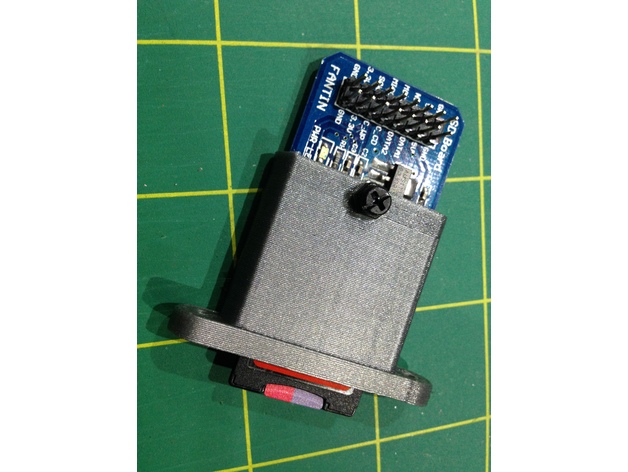
Fantin SD Board Mount
thingiverse
You will need a simple case mount for your Fantin SD Board, which unfortunately does not come with any pre-drilled mounting holes. Post-Printing After printing, tap a thread into the 3mm hole (my printer always prints holes about 0.2mm smaller, otherwise 3mm would be too big) using a metal M3 screw. Secure the SD board in the mount by using a Nylon M3 x 5-10mm screw. Finally, attach the mount to the backside of your case panel with screws.
Download Model from thingiverse
With this file you will be able to print Fantin SD Board Mount with your 3D printer. Click on the button and save the file on your computer to work, edit or customize your design. You can also find more 3D designs for printers on Fantin SD Board Mount.
