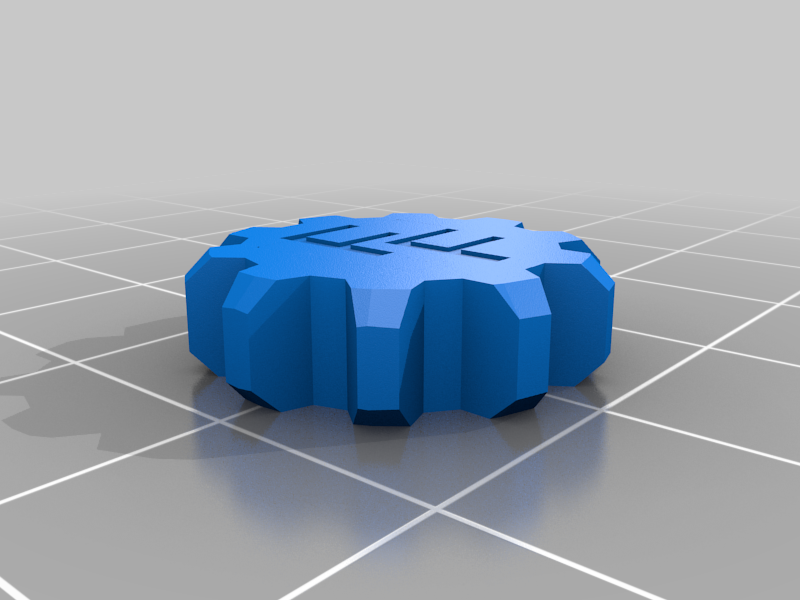
Fantastic Factories Used Card Token
prusaprinters
<p>I remixed canadiankorean's cool "used card" markers. He used the first player marker as his design style but I had issues slicing that shape. I made the first remix to add a little more connection between the towers to the token so that it can be printed at lower resolutions.</p> <p>I also added a chamfer to the top/bottom, so the outside is more rounded (and prints easier at lower resolution/faster speeds).</p> <p>I added a second model filling in that factory shape void, but adding a .2mm hollow "FF" to the top and bottom so that you can print in colors with contrasting filament changes on the top and bottom layers (see the photo).</p> <p>I made 8 for each player (game ends after a player builds 10 cards and not all have actions, so 8 seemed enough) in their player colors. However, if you wanted these to be a common pool, you could make them in silver, black, white, or some other common color. 40 should be more than enough for a 5-player game.</p> <h3>Print Settings</h3> <p><strong>Printer Brand:</strong></p> <p>Prusa</p> <p class="detail-setting printer"><strong>Printer: </strong> <div><p>i3 MK3</p></div> <p><strong>Rafts:</strong></p> <p>No</p> <p class="detail-setting supports"><strong>Supports: </strong> <div><p>No</p></div> <p><strong>Resolution:</strong></p> <p>.3</p> <p class="detail-setting infill"><strong>Infill: </strong> <div><p>5%</p></div> <p><strong>Filament:</strong> various PLA various</p> <p><br/> <p class="detail-setting notes"><strong>Notes: </strong></p> </p><div><p>If you want to change colors, you can add an M600 gcode between layers. If you use PrusaSlicer, there is a tool to do this automatically and see the changes. </p> If you do this, you need to be aware of the opacity (or translucence) of your filament choices. In my photo, the "orange" and "red" tokens use the same "red" (slightly translucent) filament. This resulted in an unintended "orange" token. I reversed the colors (white on the outside, red on the inside) to give enough color to make the red stand out. A similar choice was made for yellow, to provide enough color for people to see across the table. <h3>How I Designed This</h3> <p><strong>Reason for the remix</strong></p> <p>I tried to print canadiankorean's cool gear token for Fantastic Factories. I had issues with the space between the smokestacks in my slicer, so I added a little filler between the two so that the narrow V shape had a stronger connection to the token.</p> <p><strong>Adding the chamfer</strong></p> <p>As I was doing this, I realized the gears could be chamfered, so I added a 45 degree chamfer around the top and bottom of the gear, making it a little more rounded, but still able to print without supports.</p> <p><strong>New Remix with colors</strong></p> <p>Inspired by this, but a fan of using colors, I modified the gear to fill in that factory void and instead use a simple "FF" void on top and bottom so that I could use the player colors.</p> </div></p></p></p> Category: Games
With this file you will be able to print Fantastic Factories Used Card Token with your 3D printer. Click on the button and save the file on your computer to work, edit or customize your design. You can also find more 3D designs for printers on Fantastic Factories Used Card Token.
