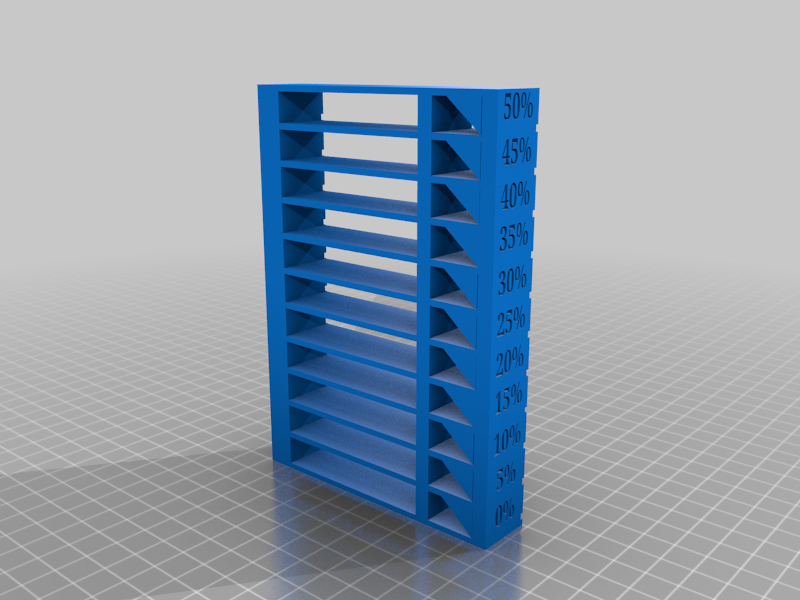
Fan Speed Test Tower
thingiverse
This is a calibration tower to find the ideal fan speed for whatever filament you are using or to find an ideal fan speed for a new fan setup you may have installed on your printer by testing its overhang, bridging, and surface quality at different fan speeds. The 50% to 100% tower is best for filaments that generally use higher fan speeds like PLA and the 0%-50% tower is for filaments like PETG that use little to no fan speed while printing. To modify the GCODE in order to change fan speeds mid print, just do the same thing you would in a temp tower but instead of changing the nozzle heat change the fan speed. I recommend watching a temp tower guide video if you don't know how to edit GCODE to make print settings change mid print. I am aware that the print is a bit bigger than it probably needs to be but I wanted to test the fan speeds affect on the walls of the print a bit more as well but you shouldn't have any issues scaling it down 10% or so in your slicer, just make sure it can still print the bridging and also make sure you set your change fan speed at layer commands AFTER you scale it, otherwise the fan speed will change at the wrong layers if you set the before you scale it.
With this file you will be able to print Fan Speed Test Tower with your 3D printer. Click on the button and save the file on your computer to work, edit or customize your design. You can also find more 3D designs for printers on Fan Speed Test Tower.
