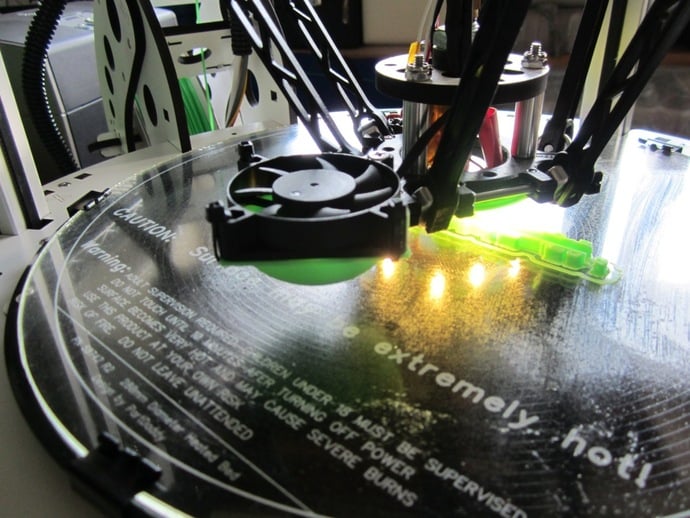
Fan scoop for Rostock Max printer
thingiverse
The scoop directs air from a 50mm fan to cool printed parts on a Rostock Max printer. Printing the scoop can be challenging; using Kisslicer's support structure feature helps hold up its dome. Zip ties attach the scoop to the fan, with the open quarter facing the wire exit corner. A single screw secures the fan and scoop to the printer. Adjust fan speed according to your setup, avoiding overheating. Large prints may cause fan collision with axis extrusions; a smaller 25mm fan can help. Additional fans may be added for heat issues. Be cautious of reel mount interference when placing the fan on certain sides.
With this file you will be able to print Fan scoop for Rostock Max printer with your 3D printer. Click on the button and save the file on your computer to work, edit or customize your design. You can also find more 3D designs for printers on Fan scoop for Rostock Max printer.
