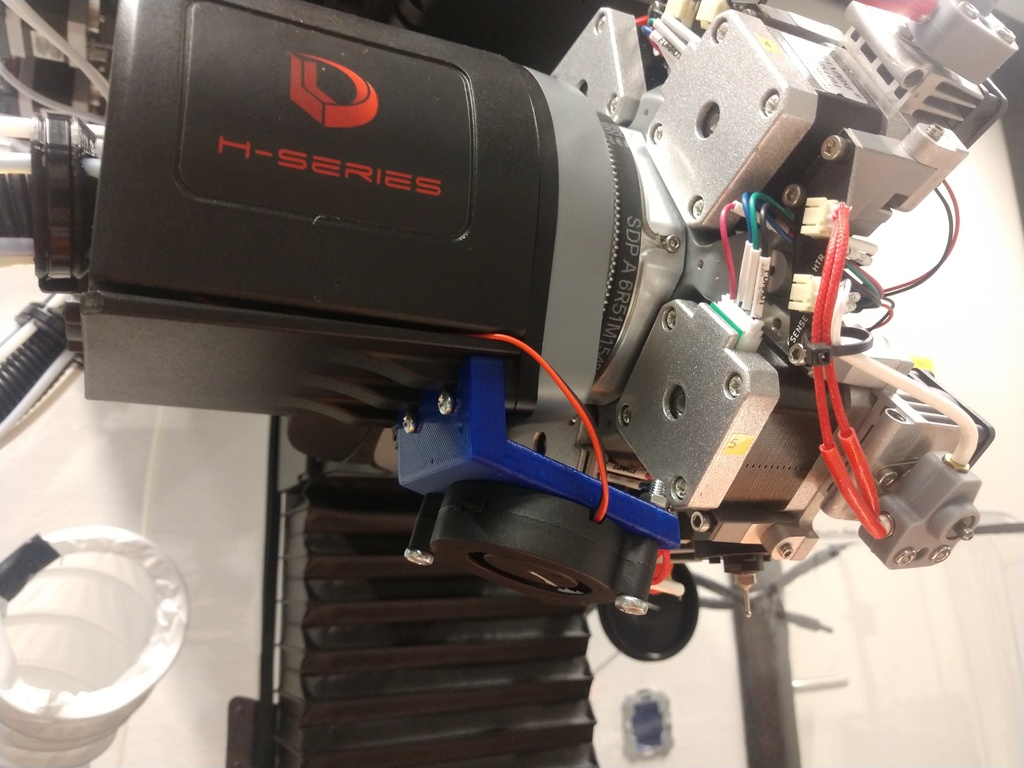
Fan mounting bracket Diabase H-series
thingiverse
The Diabase H-series printer doesn't come with a layer fan, but adding one boosts printing speed, especially for overhanging structures. A 12V 5015 fan can be mounted to the machine using this bracket. To assemble the bracket, you'll need: two m4x30 bolts, two m4 nuts, and two m3x12 bolts. The fan connects to the aux cable inside the turret. Note that the Diabase post-processor removes M106 commands from Simplify3D's g-code. A modified version of the post-processor that doesn't do this is available on Github.
With this file you will be able to print Fan mounting bracket Diabase H-series with your 3D printer. Click on the button and save the file on your computer to work, edit or customize your design. You can also find more 3D designs for printers on Fan mounting bracket Diabase H-series.
