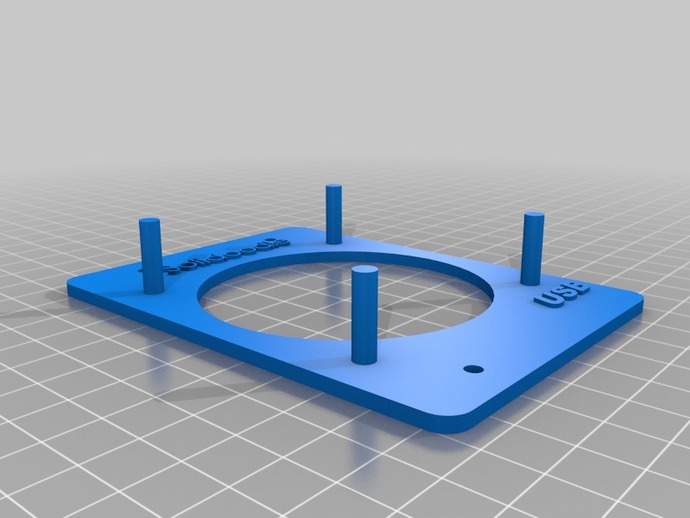
Fan mount for Solidoodle Electronics
thingiverse
For a Solidoodle 3, print a slimline electronics cooling fan in Clear ABS for a stylish look. This fan fits within a display case that retains heat on parts, bed, and electronics. Install the fan by press-fitting it onto the mount without screws or glue, ensuring air blows onto the board for efficient heat transfer. Cut wires to the extruder fan and piggyback the cooling fan in parallel using a terminal block or solder. This will have both fans running when the printer is on. Replace the electronics guard with one designed for the mounted fan, clip the fan guard to protect blades from fingers and wires, and check functionality upon power connection. Remember to measure your fan correctly before purchasing.
With this file you will be able to print Fan mount for Solidoodle Electronics with your 3D printer. Click on the button and save the file on your computer to work, edit or customize your design. You can also find more 3D designs for printers on Fan mount for Solidoodle Electronics.
