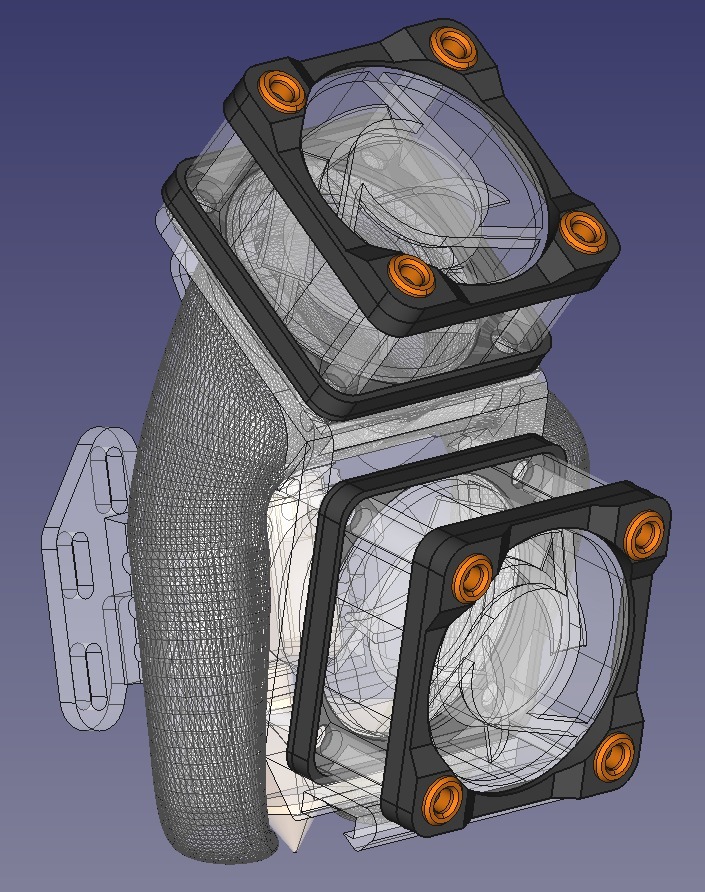
Fan dampers / Screw holes protection
thingiverse
I've tested several duct and fan models, mounted and unmounted my fans numerous times, and due to my laziness, I'm using an electric screwdriver. As a result, I damaged one of the fan fixation holes and decided to print a small piece to protect it (and the others) from further damage. At the same time, I designed a quick and simple damper for them, just in case vibrations increase their noise levels or cause the fixation screws to become loose. These parts are not essential, nor are they difficult to design yourself, but I'm sharing them with people who need them. **How to Use:** 1. Place the largest piece of the "flexible-parts.stl" file between your fan and duct. 2. Position the piece from the "rigid-part.stl" file over the fan. 3. Insert the four smallest pieces from the "flexible-parts.stl" file into their respective holes. 4. Secure the fan using screws. I assume you can print all parts with classic filament, but I personally use flexible material for most of them. The STL files are separated by material. **Note:** If you want the source CAD file, you can download it from [my fang](https://www.thingiverse.com/thing:3687455) (FreeCAD FCStd file).
With this file you will be able to print Fan dampers / Screw holes protection with your 3D printer. Click on the button and save the file on your computer to work, edit or customize your design. You can also find more 3D designs for printers on Fan dampers / Screw holes protection.
