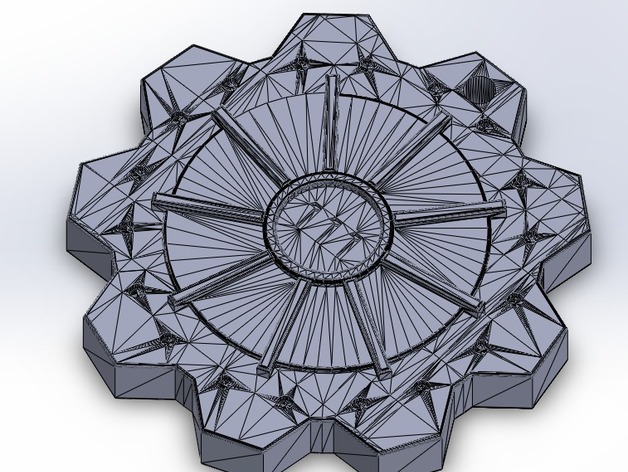
Fallout 4 Vault Door
thingiverse
A Custom-Made Christmas Ornament in the Style of Fallout's Vault Door 111. Print Settings Printer Brand: MakerBot Printer: MakerBot Replicator Rafts: Yes Supports: Doesn't Matter Notes: Perhaps a slight rotation would enhance stability. Project: The Best Way to Create a Gear-Shaped Christmas Ornament Like Fallout's Vault Door. Objective Learn How to Design a Circular Pattern That Brings Your Gear-Shaped Masterpiece to Life. Audience You Have a Solid Background in Solidworks and Want to Expand Your Knowledge to Medium-Skill Level. Preperation Make Sure You Have the Following Essentials: Solidworks, Basic Familiarity with the Tools Inside, and a 3D Printer. Steps! Launch a New File and Create a Circle on One Edge of It Add a Gear Tooth Design Using Solidworks. Evenly Distribute Copies of Your Tooth Around the Circle With the Help of the Circular Pattern Tool. Feel Free to Get Creative by Adding Any Finishing Touches. Results With This Expert Guide, You Will Achieve Perfection - a Perfectly Crafted Gear-Shaped Christmas Ornament in the Style of Fallout's Vault Door 111!
With this file you will be able to print Fallout 4 Vault Door with your 3D printer. Click on the button and save the file on your computer to work, edit or customize your design. You can also find more 3D designs for printers on Fallout 4 Vault Door.
