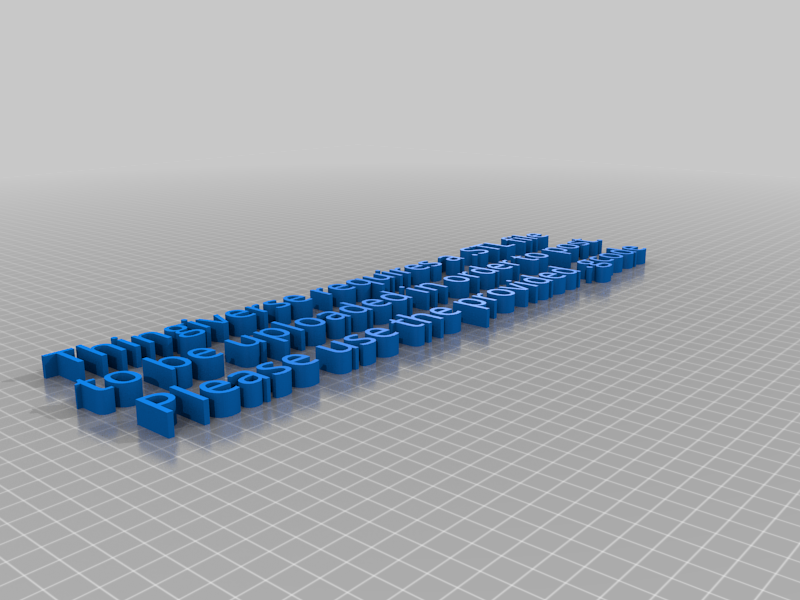
Factory Reset Your Printer
thingiverse
This gcode is used to restore a printer to factory default conditions. If you messed up your settings and want to go back to what it shipped with, this is for you! <strong>How does this work?</strong> Put the provided .gcode file on an SD card and "print" it from your printer. The printer won't actually heat up or print anything. It will silently run these 2 commands: M502 - Reset all configurable settings to their factory defaults. M500 - Save all configurable settings to EEPROM. After you "print" this gcode, power cycle the printer and it will have all the default settings according to the firmware on the mainboard. <strong>WARNING:</strong> There is no undo. Just like performing a factory reset on a phone, there is no easy way back from this. Please be sure you want this to happen.
With this file you will be able to print Factory Reset Your Printer with your 3D printer. Click on the button and save the file on your computer to work, edit or customize your design. You can also find more 3D designs for printers on Factory Reset Your Printer.
