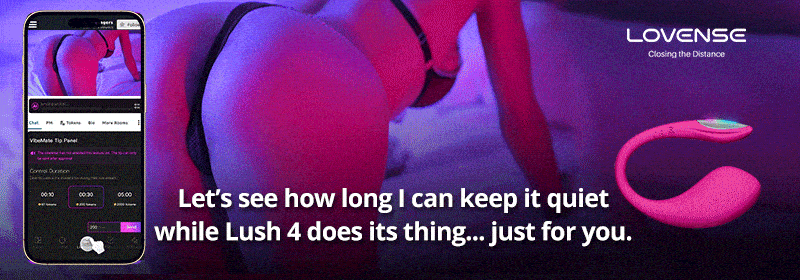

Factor of Safety Analysis of a Bike Frame
grabcad
The Factor of Safety Wizard assists in evaluating design safety based on a given failure criterion post static study. After running the analysis, calculate your model's factor of safety using the wizard. To access it, either right-click Results and choose Define Factor of Safety Plot or click the down arrow on Results, then select New Plot, Factor of Safety. When you opt for Automatic, the software determines the most suitable failure criterion across all element types. It considers the default Failure Criterion in the Material dialog box for each material. If no default criterion is assigned, the software defaults to Mohr-Coulomb stress criterion. For beam materials with Max von Mises or Max shear (Tresca) criteria, yield strength serves as allowable stress; for those with Max normal or Mohr-Coulomb criterion, tensile strength does. For composite shells, Tsai-Hill failure criterion is applied when Automatic is selected. The wizard displays the mathematical relation representing the selected failure criterion. A factor of safety less than 1.0 indicates material failure at that location; a factor of 1.0 suggests material onset of failure, while factors larger than 1.0 denote safe material conditions. When new loads equal to current loads multiplied by the resulting factor of safety are applied, materials begin to fail if stresses/strains remain within the linear range. Remember to like, comment and subscribe for more projects at http://grabcad.com/7liak-1/projects.
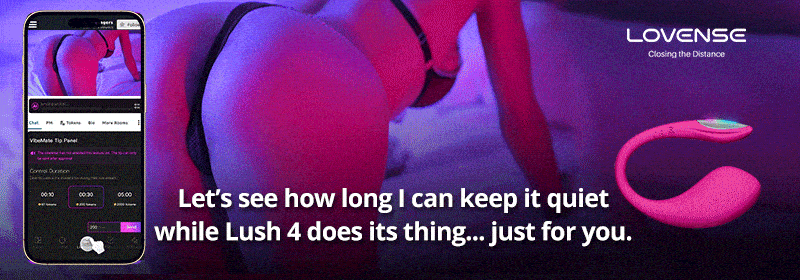
With this file you will be able to print Factor of Safety Analysis of a Bike Frame with your 3D printer. Click on the button and save the file on your computer to work, edit or customize your design. You can also find more 3D designs for printers on Factor of Safety Analysis of a Bike Frame .
