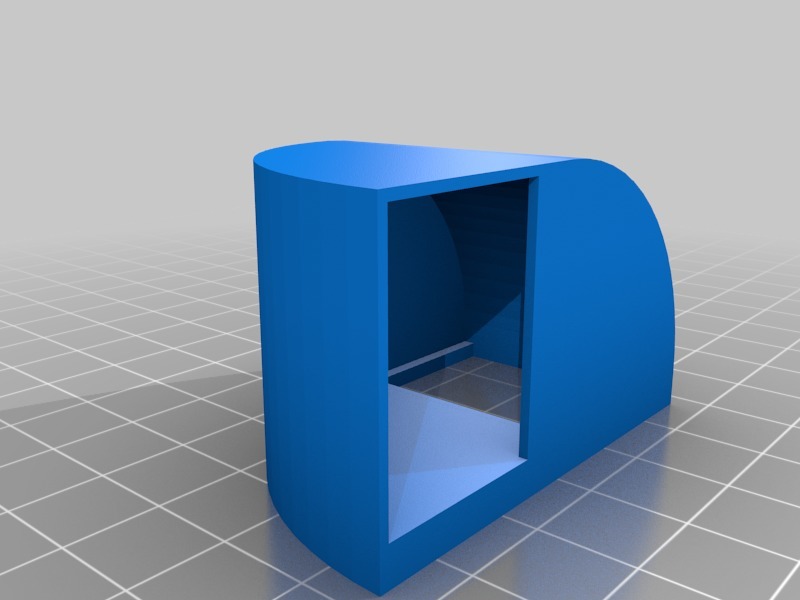
FACIT N4000 chad guide
thingiverse
Here is a rewritten version of the original text: Chad guide for Facit N4000 Paper Tape Puncher. --- A Step-by-Step Guide to Operating Your Facit N4000 Paper Tape Puncher 1. First, ensure that your Facit N4000 Paper Tape Puncher is properly assembled and set up on a stable work surface. 2. Next, familiarize yourself with the machine's various components, including the paper tape punch, the control panel, and the chad guide. 3. To operate the machine, simply insert a standard-sized sheet of paper into the feed tray, aligning it properly with the guides provided. 4. Close the lid, ensuring that it is securely locked in place, and activate the punch by turning the handle or pressing the control button. 5. The Facit N4000 Paper Tape Puncher will then punch a series of holes along the length of the paper, creating a continuous paper tape strip. 6. Once the punching process is complete, carefully remove the paper tape from the machine and store it in a secure location for later use. --- Tips for Optimal Performance: * Always maintain your Facit N4000 Paper Tape Puncher according to the manufacturer's guidelines to ensure optimal performance and longevity. * Regularly clean the machine's various components, including the punch and feed tray, to prevent jamming or other issues. * Store the paper tape in a cool, dry place to prevent damage or degradation. --- Troubleshooting Common Issues: * If your Facit N4000 Paper Tape Puncher is not producing holes, check that the machine is properly assembled and set up. Ensure that the paper is properly aligned with the guides provided. * If the machine is producing uneven or inconsistent holes, adjust the punch according to the manufacturer's guidelines. --- Maintenance and Repair: * Regularly inspect your Facit N4000 Paper Tape Puncher for signs of wear or damage. Replace any worn or damaged parts according to the manufacturer's guidelines. * For more complex repairs, consult the manufacturer's repair manual or contact a qualified professional for assistance.
With this file you will be able to print FACIT N4000 chad guide with your 3D printer. Click on the button and save the file on your computer to work, edit or customize your design. You can also find more 3D designs for printers on FACIT N4000 chad guide.
