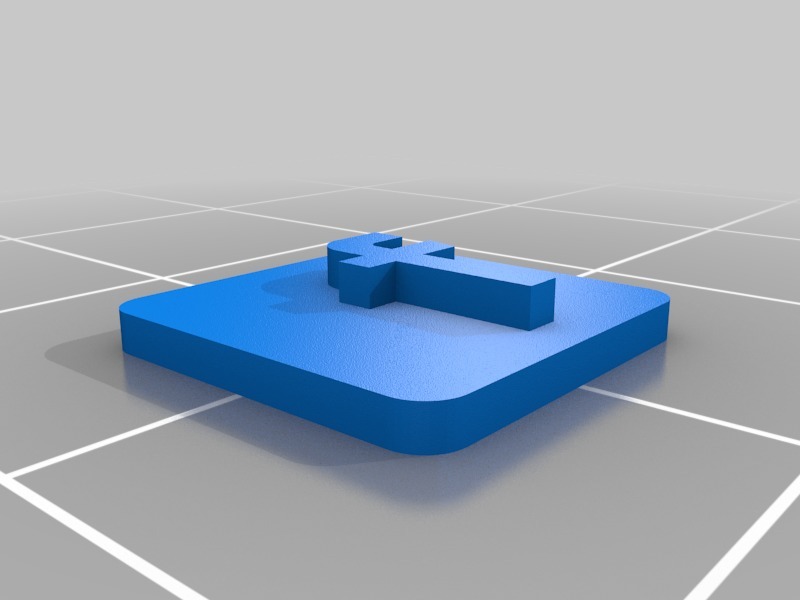
Facebook logo
thingiverse
Creating a 3D model of the Facebook logo using SolidWorks involves several steps. First, open SolidWorks and select "New Part" from the start page. Next, choose the "Front Plane" option to create a new plane for your design. Draw a circle with a diameter of about one inch on this plane. This will be the foundation of the Facebook logo. Use the "Sketch" tool to create a perfect circle by selecting all points around it and dragging them into place. Now, draw another circle inside the first one, but this time make sure its radius is half that of the outer circle. This inner circle represents the center of the Facebook logo. Again, use the "Sketch" tool to create a perfect circle. Draw two lines connecting the centers of these circles, making sure they intersect in the middle. These lines will represent the edges of the Facebook logo's frame. Use the "Sketch" tool once more to create two straight lines that connect the outer and inner circles at their respective points where the lines cross. Now it's time to add some curves to your design. Draw a curve connecting the top point of the inner circle with the bottom point of the outer circle, making sure it passes through the center point of both circles. Use the "Sketch" tool again to create this smooth curve. Draw another curve from the left point of the inner circle to the right point of the outer circle, following the same path as before. This will complete the Facebook logo's frame. Open the "Features" menu and select "Extrude" to turn your 2D design into a 3D model. Choose "Through All" from the options and set the extrusion depth to about one inch. You can adjust this value according to your preference. Your Facebook logo is now complete in SolidWorks.
With this file you will be able to print Facebook logo with your 3D printer. Click on the button and save the file on your computer to work, edit or customize your design. You can also find more 3D designs for printers on Facebook logo.
