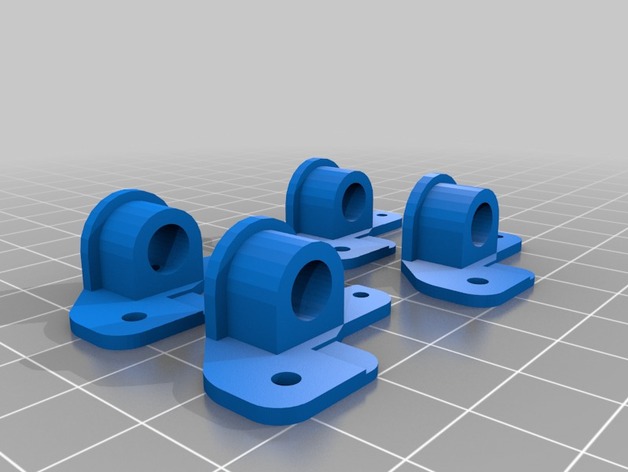
Fabtotum feeder John Guest push fit air fittings clamp holder
thingiverse
UPDATE: A Problem Solved by Upgrading - Sometimes adapters crack when bending requires precise design. A heavy-duty version has been successfully tested for a month without any issues; it requires an M3 screw to secure the 6mm PTFE tube in place. The small clamp on the PTFE can come loose from its attachment, but you can find a replacement on eBay with the part name "Push Fit Air Fittings John Guest" and listing number PM0204E for more information. If your clamp is intact, a makeshift fix involves bending a Meccano metal rail to secure it using one of the feeder's screws. To solve this problem, use a bent Meccano metal rail and lock it in place with the feeder screw as shown in a photo provided. This can keep the clamp steady and the 6mm tube from constantly slipping out. Sanding is required if you experience difficulties inserting the tube, but a hole exists for locking the tube securely, though this step is unnecessary. Printing at a smooth curve has a positive effect: it keeps the tube straight, which in turn reduces filament tension within the tube, resulting in less oozing. To use this adapter, print settings include printing on an FABtotum printer at 0.165 resolution with 100% infill and one perimeter. For instructions, start by printing at 0.165 with 100% infill and one perimeter. Insert a John Guest clamp and a 3mm tube, then slide the lock into position and secure it to the feeder. Finally, insert the 6mm tube while ensuring it's securely fastened using an M3 screw to keep it in place within the adapter.
With this file you will be able to print Fabtotum feeder John Guest push fit air fittings clamp holder with your 3D printer. Click on the button and save the file on your computer to work, edit or customize your design. You can also find more 3D designs for printers on Fabtotum feeder John Guest push fit air fittings clamp holder.
