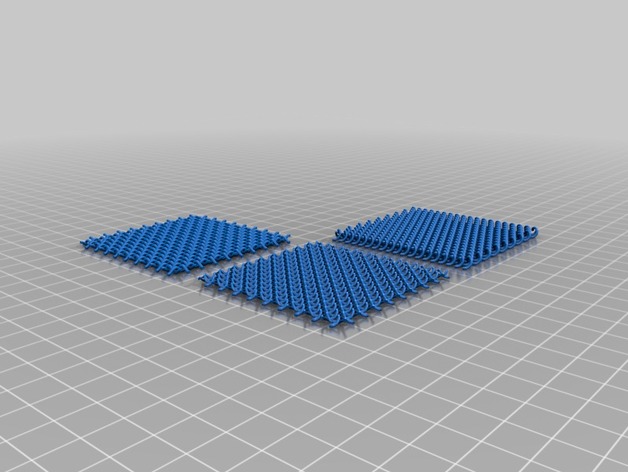
Fabric Weave Library
thingiverse
This is an OpenSCAD library for generating 3D prints of tightly woven fabrics. I drew inspiration from the many chainmail patterns found here and began wondering what it would take to create a woven fabric pattern. Three weave patterns emerged as a result. One is a classic flat fabric weave with sinusoidal waves in the z direction. The second pattern consists of crossed helices, where each helix intersects the others at a right angle. The third pattern features interlocking helices traveling only in the x direction, resulting in a tightly woven fabric that flexes freely in the y direction without even bending the plastic. This last pattern might work exceptionally well for bracelets, as one example. The Customizer feature has been enabled to create fabric samples here. However, this will likely be a component of other designs rather than a standalone creation. The useful API functions for use in your own OpenSCAD routines are as follows: / Creates a flat fabric weave with overall fabric dimensions of x_len by y_len. Each thread has a diameter of diam, and the threads print with a minimum distance between each other of approximately clearance. module MakeFlatFabric(x_len, y_len, diam, clearance) // Creates a helical/counterhelical fabric weave with overall fabric dimensions of x_len by y_len. Each thread has a diameter of diam, and the threads print with a minimum distance between each other of approximately clearance. module MakeHelicalFabric(x_len, y_len, diam, clearance) // Creates an interlocking x-oriented helical weave with overall fabric dimensions of x_len by y_len. Each thread has a diameter of diam, and the threads print with a minimum distance between each other of approximately clearance. This pattern naturally flexes and stretches well in the y direction as generated, while being more rigid in the x direction. module MakeYFlexFabric(x_len, y_len, diam, clearance) Print Settings Printer: HICTOP 3DP-11 Resolution: 0.5mm x&y, 0.2mm z Notes: Initial adhesion is crucial as the print starts with just an array of dots for the lowest layer. Calibrate your initial z offset well and apply a fresh layer of adhesive shortly before the print. If you encounter trouble printing a small weave pattern, try calibrating your extrusion rate for line thickness or adjust the temperature and cooling. Ensure your retraction settings are adequate as these patterns can retract hundreds of times per print even for a small piece of fabric. If you have a better printer, attempt to drive down the resolution to smaller values. I am curious to see how small this can get. How I Designed This I found it challenging to create exactly the shapes I needed using any of the pre-built routines in OpenSCAD, so I broke out some vector math and generated each thread as a custom polyhedron. The best way I could think of to accomplish this was functionally with tail recursion to generate all the points and faces. This ended up running much faster than anticipated, producing a pretty nice result in a relatively short (but dense) stretch of code.
With this file you will be able to print Fabric Weave Library with your 3D printer. Click on the button and save the file on your computer to work, edit or customize your design. You can also find more 3D designs for printers on Fabric Weave Library.
