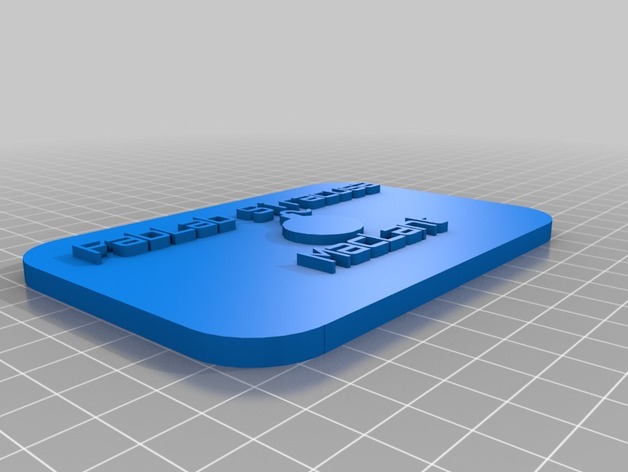
Fablab Siracusa2
thingiverse
A Personalized Version of http://www.thingiverse.com/thing:40705 Made with Customizer! http://www.thingiverse.com/apps/customizer/run?thing_id=40705 Instructions Using the Following Options: message_one_rotation = Counterclockwise Rotation of 2 Message to FabLab Siracusa = "FabLab Siracusa" Font Size One = 23 macLant = Message Two with MacLant Emboss Style = None, Emboss Off Font Choice = Orbitron from write/orbitron.dxf File icon_number = Six Message Font Two Size = 23 hole_diameter = No Hole manual dimensions width = One Hundred Units Manually Entered manual dimensions length = One Thirty-Eight Units Manually Entered sign_thin_outlines = Sign Thin Lines Three Outlined icon_proportions = Small Five Icon Dimensions
With this file you will be able to print Fablab Siracusa2 with your 3D printer. Click on the button and save the file on your computer to work, edit or customize your design. You can also find more 3D designs for printers on Fablab Siracusa2.
