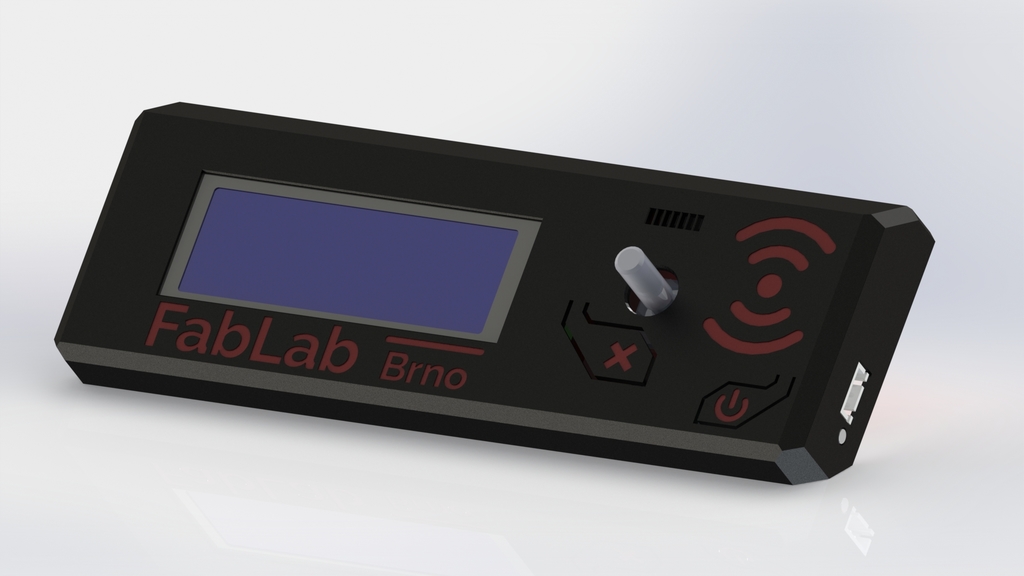
fablab lcd cover
thingiverse
Designing an ESP32-based LCD Cover for Fab Labs that Utilizes RFID Technology Innovative makerspaces, commonly known as fab labs, are revolutionizing the way we approach prototyping and product development by providing access to cutting-edge technologies. To further enhance this experience, integrating interactive displays into these facilities can greatly boost engagement and learning. One such project involves designing an LCD cover for a fab lab that incorporates an ESP32 microcontroller and RFID technology. The goal of this project is to create a dynamic display system that can be easily programmed and controlled using the ESP32's Wi-Fi capabilities. By integrating RFID tags, users can interact with the display by simply waving their ID cards or badges, allowing them to access specific information, projects, or tools within the fab lab. Key Components: 1. **ESP32 Microcontroller:** This module serves as the brain of the operation, handling tasks such as data processing, Wi-Fi connectivity, and sensor integration. 2. **LCD Display:** A high-resolution display is essential for providing an engaging user experience. The LCD can be programmed to show a variety of information, including project updates, tool availability, or even educational content. 3. **RFID Reader:** This component allows users to interact with the system using their RFID-enabled ID cards or badges. By waving these near the reader, they can access specific content or tools within the fab lab. Technical Details: * The ESP32 microcontroller is used as the core processor for this project. * The LCD display is connected directly to the ESP32 via a standard interface such as I2C or SPI. * The RFID reader is integrated into the system, allowing users to interact with it using their ID cards or badges. Software Requirements: 1. **Programming Language:** This project requires knowledge of C++ programming language for developing custom applications and firmware for the ESP32 microcontroller. 2. **IDE:** A suitable Integrated Development Environment (IDE) such as Arduino IDE is necessary for coding and uploading the firmware to the ESP32. 3. **Library Dependencies:** The code will depend on libraries such as WiFi, SPI, I2C, and RFID reader libraries for proper functioning. Hardware Requirements: * **ESP32 Module:** This module serves as the main processor of the system, handling tasks such as data processing, Wi-Fi connectivity, and sensor integration. * **LCD Display:** A high-resolution display is essential for providing an engaging user experience. The LCD can be programmed to show a variety of information, including project updates, tool availability, or even educational content. * **RFID Reader:** This component allows users to interact with the system using their RFID-enabled ID cards or badges. Installation and Setup: 1. **Connecting ESP32 Module:** Connect the ESP32 module to your computer via USB for programming and debugging purposes. 2. **Configuring WiFi Settings:** Configure your WiFi settings on the ESP32 module by connecting it to a local network using WiFi. 3. **Installing Required Libraries:** Install necessary libraries such as WiFi, SPI, I2C, and RFID reader libraries for proper functioning. Usage and Interaction: 1. **RFID Tag Scanning:** Users can interact with the system by waving their RFID-enabled ID cards or badges near the RFID reader. 2. **Displaying Content:** The LCD display will show a variety of information based on the user's input, including project updates, tool availability, or even educational content. 3. **Accessing Tools and Resources:** Users can access specific tools and resources within the fab lab by interacting with the system using their RFID-enabled ID cards or badges. Troubleshooting: 1. **Communication Issues:** If communication issues arise between the ESP32 module and the LCD display, check that the connections are secure and proper. 2. **RFID Tag Recognition:** If the RFID reader fails to recognize user tags, check that the tags are properly formatted and aligned with the reader. This project demonstrates a unique integration of technologies such as RFID and interactive displays in fab labs, enhancing user engagement and learning experience. By following these steps, makers can create their own ESP32-based LCD cover with RFID technology for use in their local fab lab or community center.
With this file you will be able to print fablab lcd cover with your 3D printer. Click on the button and save the file on your computer to work, edit or customize your design. You can also find more 3D designs for printers on fablab lcd cover .
