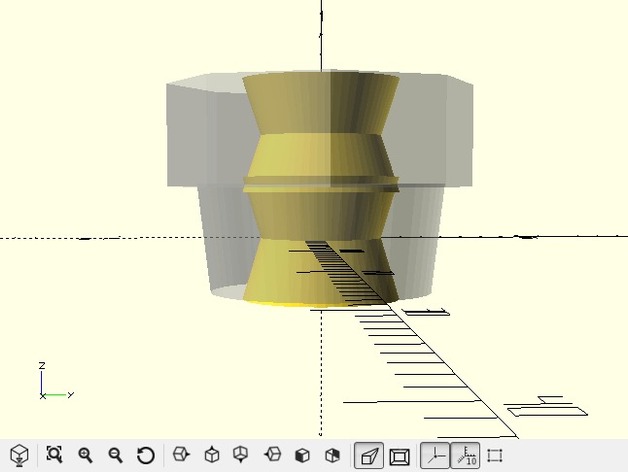
Fab-Mini Z Axis Stabilizer
thingiverse
After printing the Mini fabrikator z-axis wobble fix (http://www.thingiverse.com/thing:1493285) I discovered it didn't fit my Fab-Mini version 1.5, so I created a customizer version to adapt to whatever size anyone needs. The default sizes work for my Fab-Mini version 1.5. Note that this is not just a plug with a hole; the structure has two center pinch points to minimize rod contact and reduce friction potential. The tapered plug design creates a pressure fit without adding glue. I've also included a scaling factor based on my experience: use 0.1 for ABS and 0.2 for PLA. Settings include:\n Diameter of top retainer (mm)\nTop_Retainer_Dia = 15; Range: [12:1:20]\n Changes the shape of the top\nTop_Retainer_Thinkness = 3; Range: [3:1:10]\n Thinkness of top retainer (mm)\nTop_Retainer_Shape = 8; Range: [4:1:100]\n Diameter of Z Axis opening (mm)\nZ_Axis_Hole_Dia = 11; Range: [5:1:20]\n Thickness of Z Axis opening (mm)\nZ_Axis_Hole_Thicknes = 5; Range: [2:0.5:10]\n Z Axis rod diameter (mm)\nZ_Axis_Rod_Dia = 3.4; Range: [3.0:0.1:5.0]\n Pinch factor rod diameter (0.1 mm)\nPinch_Factor = 0.2; Range: [0.1:0.1:1]\n Scale Factor typically 0.1 ABS 0.2 PLA\nScale_Factor = 0.2; Range: [0.1:0.1:0.4] \nFor more information on this customizer, check out our YouTube video https://youtu.be/tnvmz6IuccA. For more projects and tutorials, visit http://www.DIY3DTech.com and subscribe to our channel at http://YouTube.DIY3Dtech.com for follow-along guides. Also, grab DIY swag at http://swag.DIY3Dtech.com.
With this file you will be able to print Fab-Mini Z Axis Stabilizer with your 3D printer. Click on the button and save the file on your computer to work, edit or customize your design. You can also find more 3D designs for printers on Fab-Mini Z Axis Stabilizer.
