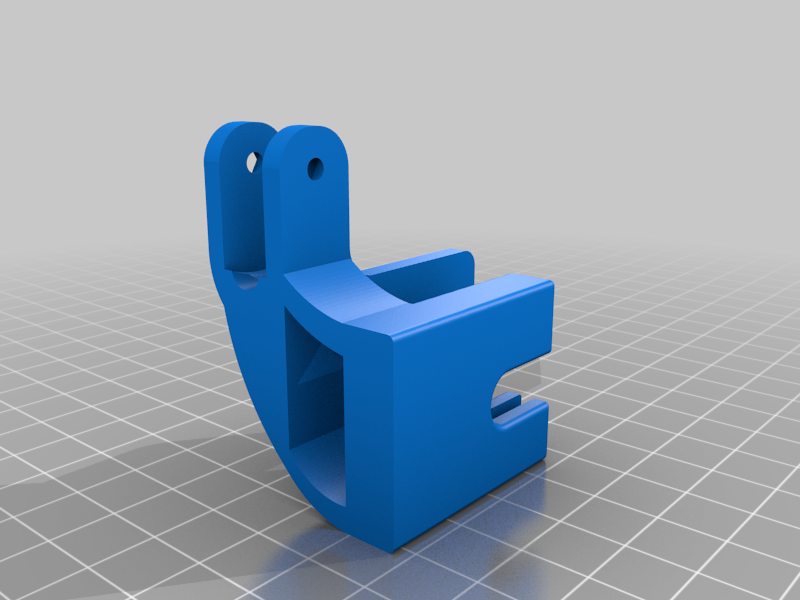
EZout v2 Ender 3 Pro Filament Runout Sensor Guide
thingiverse
A remix of a remix of a remix. I remixed the version for the Ender 3 to match the dimensions of the Ender 3 Pro. Ionize's version had the guide and sensor 4mm over to the left which didn't leave a straight path for the filament. The sensor I used is a cheap one from aliexpress that I'm using with the Octoprint Filament Runout Sensor reloaded plugin. https://www.aliexpress.com/item/33053134385.html?spm=a2g0o.productlist.main.1.281f20dcf4jkIA&algo_pvid=0ab658af-25e5-4bbd-95bd-e085c7ecac49&algo_exp_id=0ab658af-25e5-4bbd-95bd-e085c7ecac49-0&pdp_npi=3%40dis%21GBP%211.54%211.41%21%21%21%21%21%402145265416818387389417339d06e0%2112000028969959871%21sea%21UK%21174767213&curPageLogUid=kfyBrcMj3XpF I removed the middle pin from the plastic connector and plugged this into ground on the pi (PIN 14). The plastic connector then plugs into pin 13 for the sensor wire and pin 17 for the 3.3v. For the Octoprint plugin the options I used are: PIN 27 (pin 13 is GPIO 27) Switch Type: Normally Closed Board Pin mode: BCM Board Pin resistor mode: Pull up resistor
With this file you will be able to print EZout v2 Ender 3 Pro Filament Runout Sensor Guide with your 3D printer. Click on the button and save the file on your computer to work, edit or customize your design. You can also find more 3D designs for printers on EZout v2 Ender 3 Pro Filament Runout Sensor Guide.
