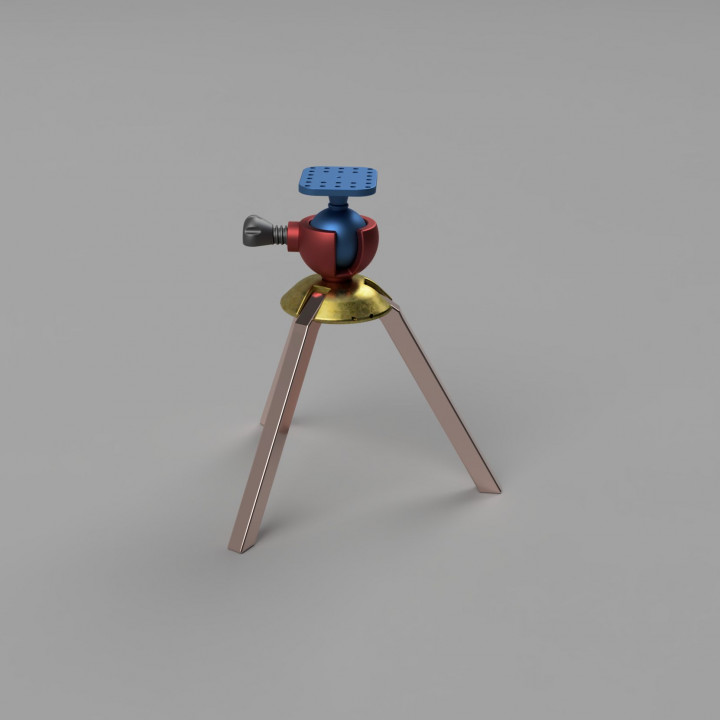
EZ Tripod
myminifactory
EZ Tripod. All are printed parts except hinges. You can use wood nail (soft enough to cut with pliers) or filament itself. Hinge hole is 2mm by design but it will end up narrower after printed material shrinks + printer tolerances. Filaments are rated for 1.75mm but usually they linger around ~1.70-1.72mm Adding Prusa 3MF file and screenshot to present the expected printing orientation. Also adding the UNC 1/4"-20 screw (consumer tripod thread) however I recommend you use UNC screw only for testing or for light objects like mobile phones or small digital cameras. Brass or steel screws of such spec cost 1-2 dollars and screw won't snap. Horizontally printed screw is stronger, it won't delaminate but it will snap. If you aren't fixing this to bottom of a UNC female thread, you don't need it, you can fasten it another way since it has a mesh of holes (3mm) on top of the ball. Recommended material of printing is PETG for all. You could also consider ABS for parts with screw and ballhead. Legs could be PLA or PLA+. Technically all could be printed with PLA but I have a feeling it won't be able to take the stress of ballhead. You will need a vise or vise like hands to put the ball in the place. See my Instagram videos for demonstration: Full Product: https://www.instagram.com/p/CLZZSUEr9Er/ Press fit demo: https://www.instagram.com/p/CLYQmD9juD8/ It has evolved from this model: https://www.myminifactory.com/object/3d-print-152665
With this file you will be able to print EZ Tripod with your 3D printer. Click on the button and save the file on your computer to work, edit or customize your design. You can also find more 3D designs for printers on EZ Tripod.
