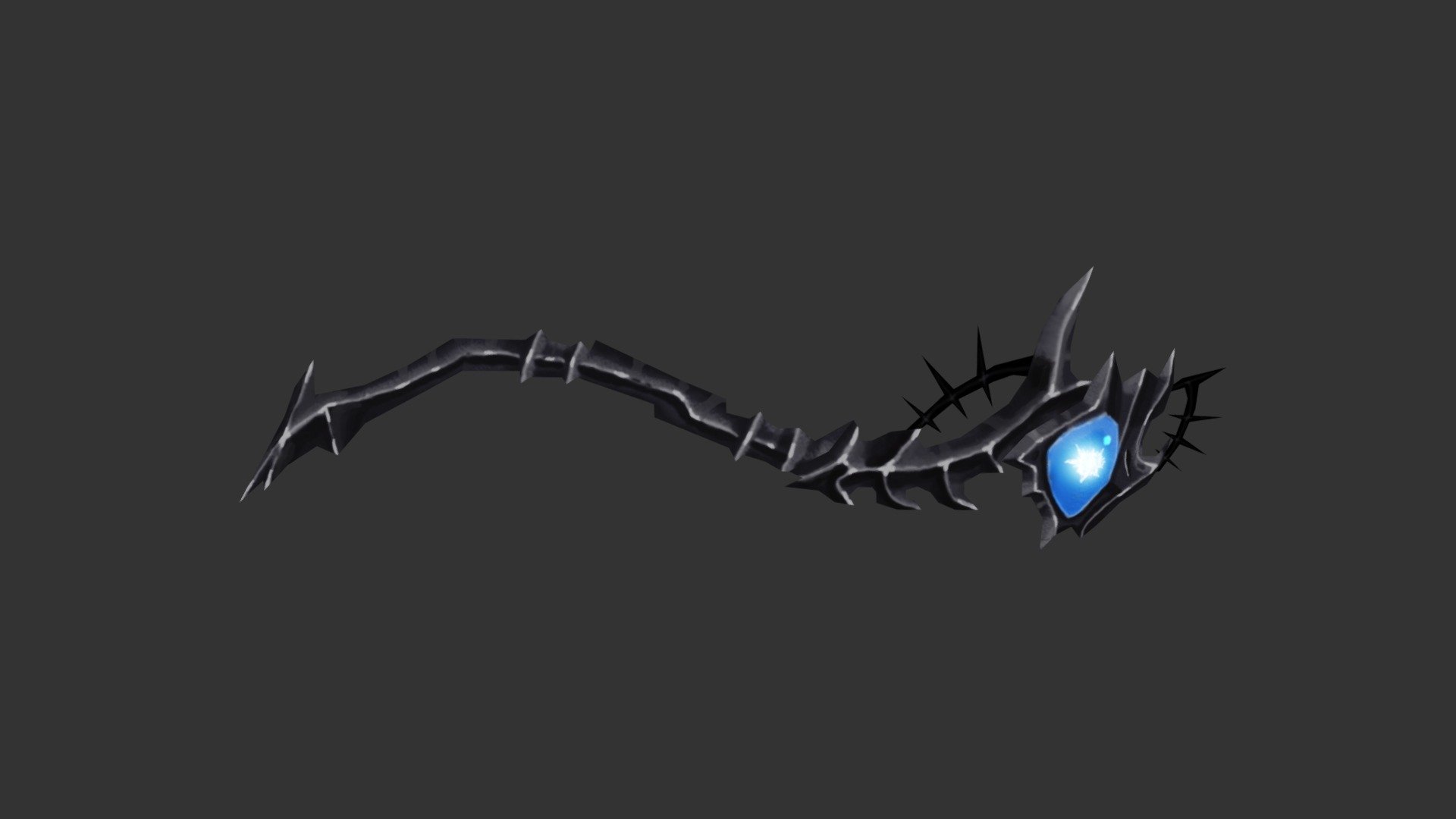
Eye of Underworld
sketchfab
The Art of Adding Depth to Your Videos with Textures Are you tired of your videos looking dull and flat? Do you want to give them a more realistic look and feel? One way to achieve this is by incorporating textures into your video content. In today's tutorial, we will explore the world of video texturing and show you how to add depth and dimension to your visuals. First, let's talk about what video texturing is all about. Simply put, it's the process of adding texture to your videos using a variety of techniques. This can include anything from subtle surface details to complex, high-resolution graphics. The goal is to create a more immersive experience for your viewers and draw them deeper into the world you're creating. So how do you get started with video texturing? The first step is to choose the right software for the job. There are many options available, ranging from free, open-source tools like Blender to paid programs like Adobe After Effects. Once you've selected your tool of choice, it's time to start experimenting with different textures and techniques. One popular method for adding texture to videos is using a technique called "texture mapping." This involves taking a 2D image and applying it to a 3D model or surface. The result can be incredibly realistic, making your video look like it was shot on location rather than in a studio. Another approach is to use pre-made textures and overlays. These can be purchased online or created yourself using a graphics program. Simply apply the texture to your video using the software of your choice, and you're good to go! Of course, there's also the option of creating your own custom textures from scratch. This can be a time-consuming process, but it allows for complete control over the final result. In conclusion, video texturing is a powerful tool for adding depth and dimension to your videos. With the right software and techniques, you can create stunning visuals that will engage and captivate your audience. So why not give it a try? Experiment with different textures and methods until you find what works best for you, and get ready to take your video content to the next level. Sources: * https://www.youtube.com/watch?v=CCHz534o5yM
With this file you will be able to print Eye of Underworld with your 3D printer. Click on the button and save the file on your computer to work, edit or customize your design. You can also find more 3D designs for printers on Eye of Underworld.
