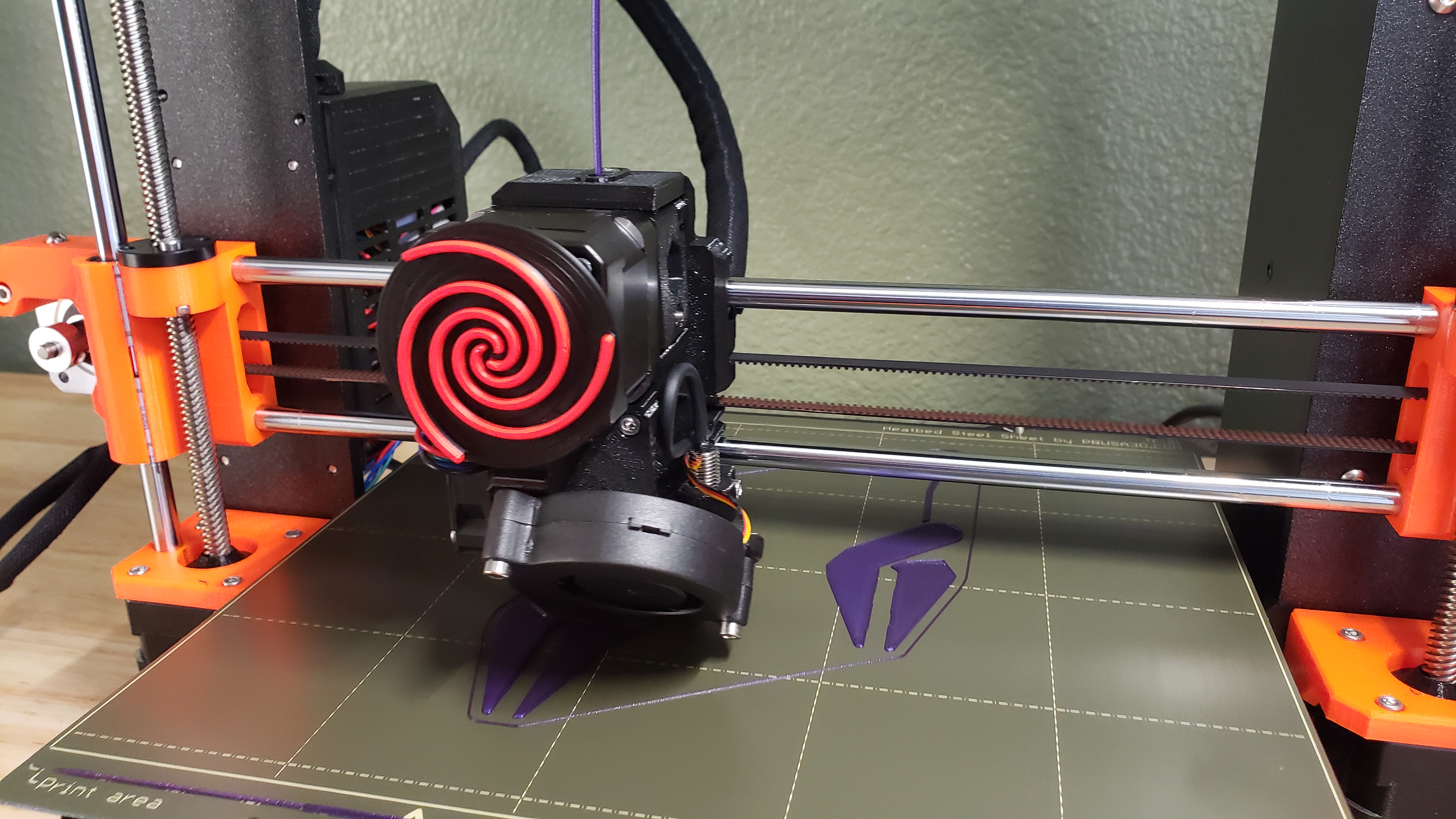
Extrusion Indicator - Tornado
prusaprinters
<p>A 2" swirly extrusion indicator with built in filament change (M600 - without a MMU). I recommend Black for the first color, then red, orange, or anything bright. Two 8mm magnets are glued together, then to the back (in a magnet recess). Clean out the recess so the magnets sit flat before you apply glue.</p> <h3>Print instructions</h3><p>Use your favorite black PLA and something bright. 2 8x3mm magnets and some super-glue is all it takes.</p> <p>Don't blame me if you're barking like a dog after staring at it too long. It can be hypnotic, you've been warned lol.</p>
With this file you will be able to print Extrusion Indicator - Tornado with your 3D printer. Click on the button and save the file on your computer to work, edit or customize your design. You can also find more 3D designs for printers on Extrusion Indicator - Tornado.
