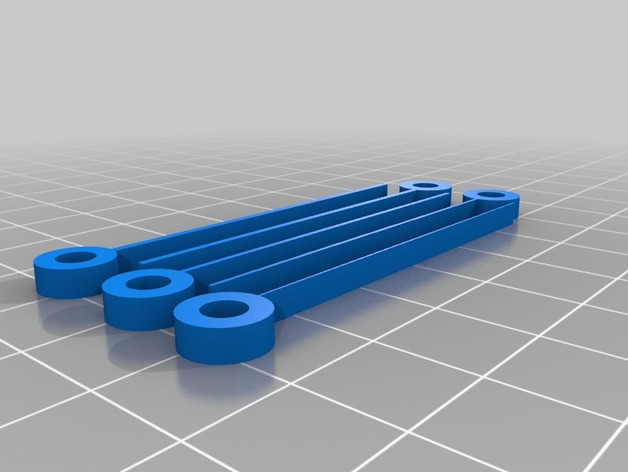
Extrusion Calibration Test
thingiverse
These tests help evaluate your slicer and extruder settings, as well as thread width. Follow Vladimir Mariano and Kacie Hultgren's concept for guidance (http://youtu.be/Z8ZthdEifOo, http://makersguildfc.com/2013/12/29/replicator-2-thread-width/). In Slic3r, ensure "detect thin wall" is set to on. Be cautious of gaps in Kisslicer, which may depend on style settings; use the following profile for a gap-free print: layer_thickness_mm=0.25, extrusion_width_mm=0.5, num_loops=3, skin_thickness_mm=0.8, infill_extrusion_width=0.5, infill_density_denominator=4, stacked_layers=1, use_destring=1, use_wipe=1, loops_insideout=0, infill_st_oct_rnd=1, inset_surface_xy_mm=0, seam_jitter_degrees=0, and seam_depth_scaler=1. Another profile may produce unexplained gaps: layer_thickness_mm=0.1, extrusion_width_mm=0.35, num_loops=5, skin_thickness_mm=0.8, infill_extrusion_width=0.5, infill_density_denominator=10, stacked_layers=1, use_destring=1, use_wipe=1, loops_insideout=0, infill_st_oct_rnd=1, inset_surface_xy_mm=0.175, and seam_depth_scaler=1.
With this file you will be able to print Extrusion Calibration Test with your 3D printer. Click on the button and save the file on your computer to work, edit or customize your design. You can also find more 3D designs for printers on Extrusion Calibration Test.
