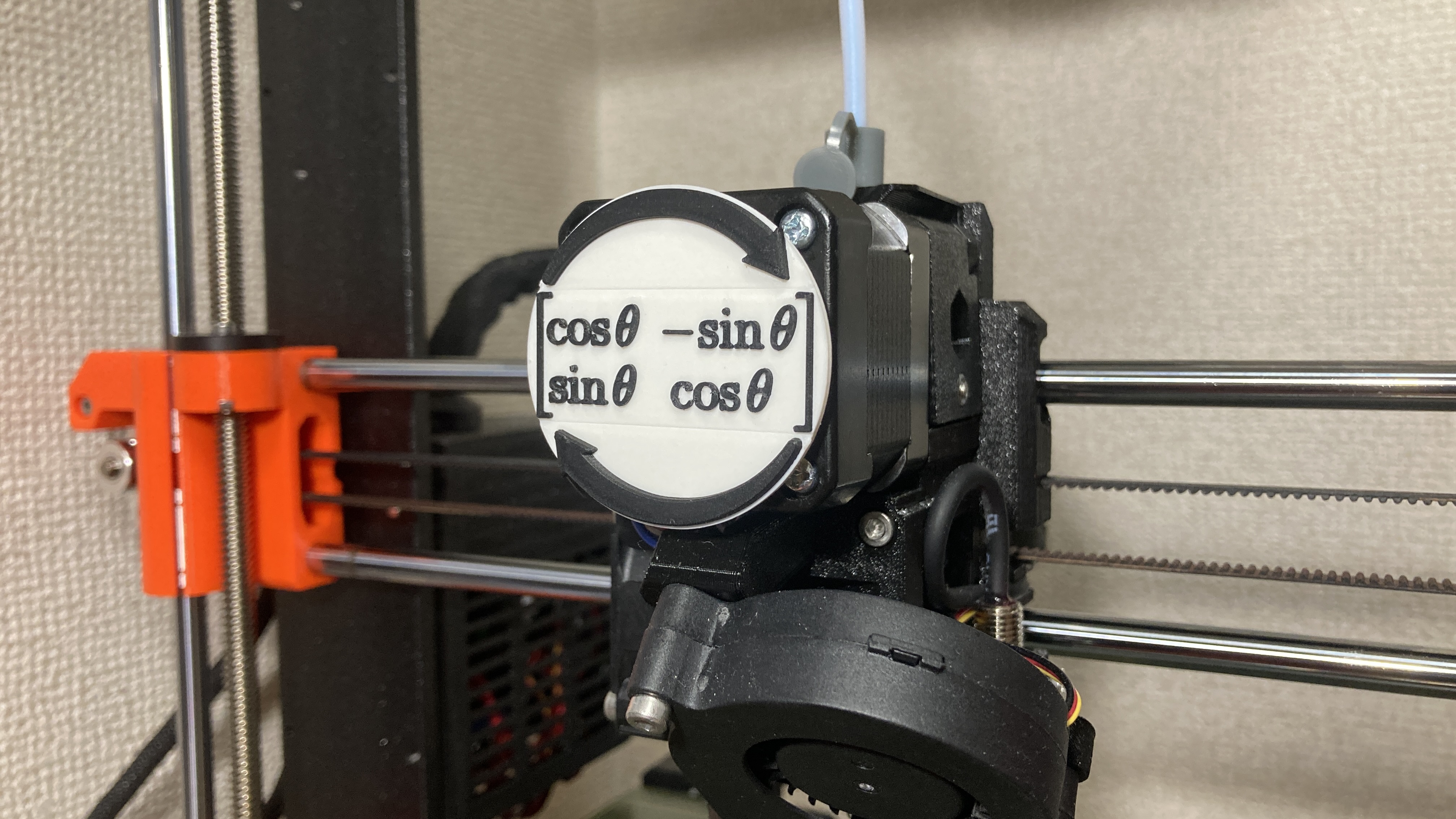
Extruder Visualizer Rotation Matrix
prusaprinters
<p>This is an extruder visualizer designed for the Original Prusa. It is inspired by a rotation matrix in linear algebra. Attach this visualizer and you'll see a translating rotation matrix! It is for use with two neodymium magnets (φ8×3mm). </p><p>Prusa blog discussing extruder rotation indicators.<br><a href="https://blog.prusaprinters.org/visualize-extruder-motor-movements/">https://blog.prusaprinters.org/visualize-extruder-motor-movements/</a></p><figure class="media"><oembed url="https://youtu.be/BhcBGEqCAu0"></oembed></figure><h3><strong>Print instructions</strong></h3><h5>Points to note</h5><ol><li><strong>Color change</strong>: To change the color of the base plate, letters and arrows, the print file (.gcode) uses the color change function. You can change the color of the letters and arrows by unloading or loading the filament. <br><strong>Note</strong>: If you want to change the filament automatically using MMU2S, download the data (.3mf) and set up the print settings for the base plate, arrows and letters respectively.</li><li><strong>Resolution</strong>: Letters should be printed in as high resolution as possible. I printed the model with a 0.4mm nozzle, 0.1mm layer height, 0.38mm extrusion width.</li><li><strong>Ironing</strong>: Ironing improves the appearance. However, the letter lines are thin, so if you want ironing, please apply the function only to the base plate and the two arrows.</li></ol><h5><strong>Print settings</strong></h5><ul><li>Rafts: No</li><li>Supports: Yes (snug)</li><li>Ironing: Yes (except letters)</li><li>Layer height: 0.1 mm</li><li>Infill: 15 % gyroid</li><li>Temperature (nozzle / bed): 205℃ / 60℃</li><li>Extrusion width: 0.38mm</li><li>Printer: <a href="https://www.prusa3d.com/category/original-prusa-i3-mk3s/">Prusa i3 MK3S+</a></li><li>Slicer: <a href="https://www.prusa3d.com/page/prusaslicer_424/">PrusaSlicer</a> 2.4.2</li><li>Filament: <a href="https://polymaker.com/product/polyterra-pla/">PolyTerra PLA (Polymaker)</a></li><li>Color: Charcoal Black, Cotton White</li></ul><h5><strong>Post-printing</strong></h5><p>Please glue the neodymium magnet to the bottom using instant adhesive or double-sided tape.</p><p> </p><h3><strong>Thing Files</strong></h3><p>You can download files in different formats. G-code files were generated by PrusaSlicer. All other files were output with Fusion360.</p><ul><li>gcode</li><li>3mf</li><li>stl</li><li>step</li><li>f3d (Autodesk Fusion 360)</li></ul>
With this file you will be able to print Extruder Visualizer Rotation Matrix with your 3D printer. Click on the button and save the file on your computer to work, edit or customize your design. You can also find more 3D designs for printers on Extruder Visualizer Rotation Matrix.
