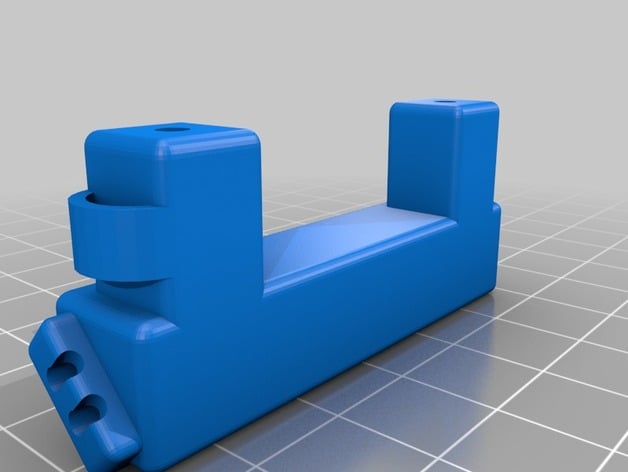
Extruder LED Strip Mount for Wanhao i3 (Monoprice Maker Select)
thingiverse
If you have moved your nozzle cooling fan to the back of the extruder (for example, using this fan duct -- http://www.thingiverse.com/thing:1246425), it works very well and now you can use the front of the extruder assembly for something else. I've decided to use that space to add an LED strip to improve lighting around the nozzle in the print area. This LED mount is designed around a 50x10mm piece of self-adhesive 12V LEDs from an LED strip like this -- http://www.amazon.com/Flexible-Lights-Daylight-Non-waterproof-Lighting/dp/B00HSF65MC. You will need to solder lead wires directly to the LED strip and tap into extruder's 12V fan connector to power it up (you'll need a couple of JST PH connectors, some extra wires and soldering skills). The mounting holes on top must be tapped for M3 screws. There are additional holes on the left side of the LED mount to help with routing wires. Printer: Monoprice Maker Select Print Settings Rafts: Doesn't Matter Supports: No Resolution: 0.2 Infill: 20 Notes: Print with the thing laying on its back, no supports needed. How I Designed This OpenSCAD OpenSCAD source is provided in case you want to customize this to your needs.
With this file you will be able to print Extruder LED Strip Mount for Wanhao i3 (Monoprice Maker Select) with your 3D printer. Click on the button and save the file on your computer to work, edit or customize your design. You can also find more 3D designs for printers on Extruder LED Strip Mount for Wanhao i3 (Monoprice Maker Select).
