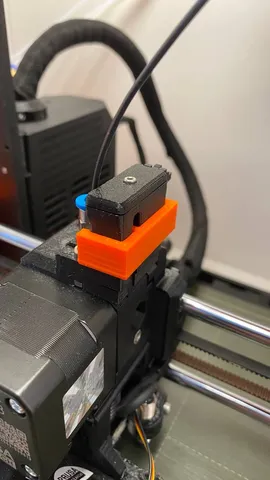
Extruder IR Filament Sensor Trigger
prusaprinters
I sometimes have the problem that, when printing TPU or other soft filaments the IR filament sensor on top of extruder isn't triggered. Which causes the printer to believe there is no filament loaded. To prevent the printer from not detecting any soft filament I made this little clip that hooks around the tower on top of the extruder and triggers the IR sensor to always see filament loaded, even when particularly soft filaments like TPU might not always trigger the sensor.Since I have the MMU2s attachment, the extruder has the IR sensor tower on top. The hook is easily attached and taken off again after printing when switching back to regular filament. Note 1: When printing TPU I always disconnect the MMU2s as it is not handling TPU very well.Note 2: Keep an eye on your printer during prints when using the clip. You might run out of filament, or your filament might break, but due to the clip your printer will keep printing as it thinks it still has filament.
With this file you will be able to print Extruder IR Filament Sensor Trigger with your 3D printer. Click on the button and save the file on your computer to work, edit or customize your design. You can also find more 3D designs for printers on Extruder IR Filament Sensor Trigger.
