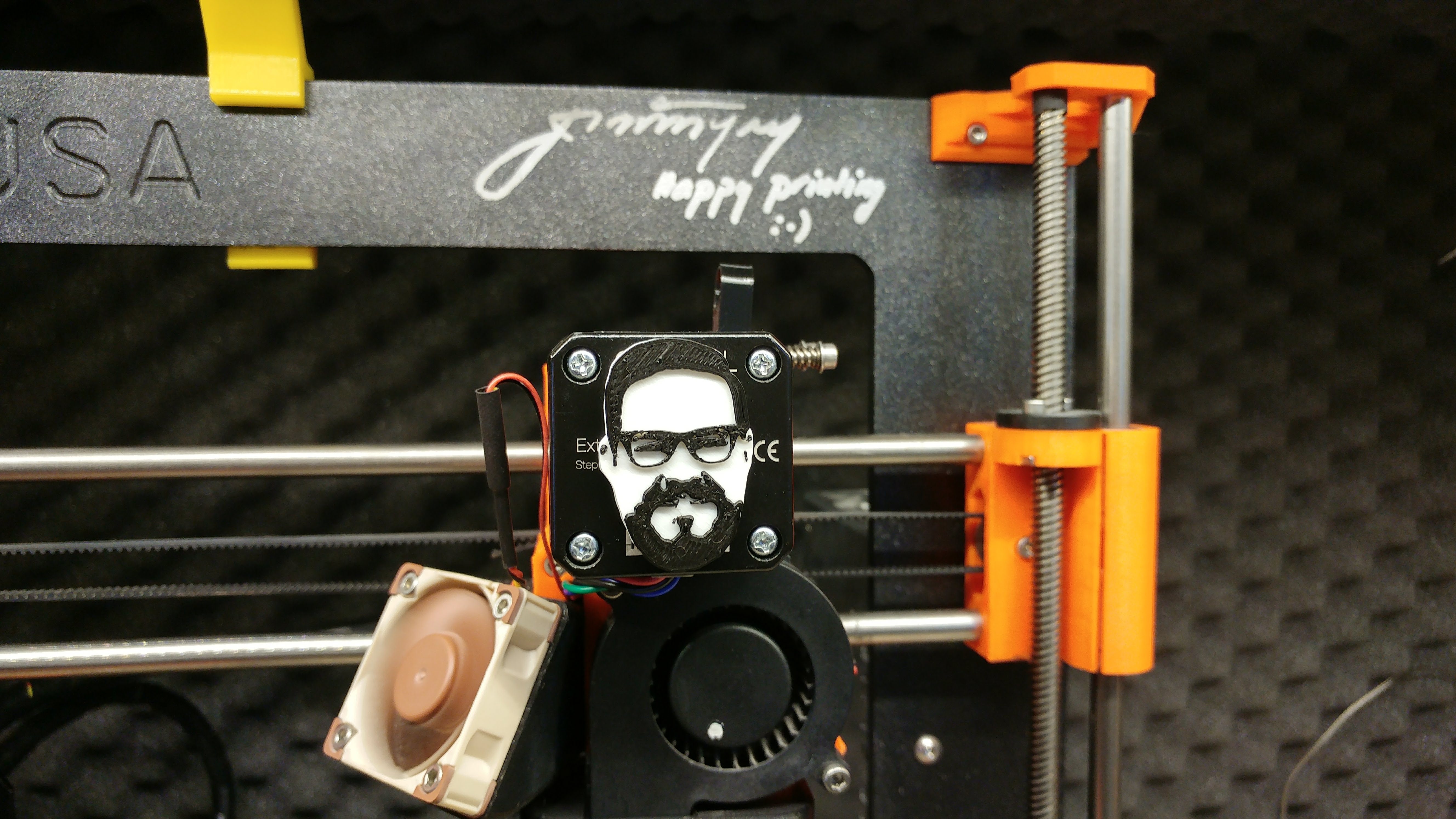
Extruder Indicator - Josef Prusa edition
prusaprinters
<p>Why have a simple extruder indicator when you can get a JOSEF PRUSA extruder indicator?</p> <p>see here how he spin!<br/> <a href="https://photos.app.goo.gl/7LsiZOkRtdNDisBI3">https://photos.app.goo.gl/7LsiZOkRtdNDisBI3</a></p> <h3>Print instructions</h3><h3>Licence: Creative Commons - Attribution Category: 3D Printer Extruders Print Settings</h3> <p><strong>Printer Brand:</strong> Prusa</p> <p><strong>Printer:</strong> <a href="http://amzn.to/2rqZ6Uo">Prusa Mk2</a></p> <p><strong>Rafts:</strong> No</p> <p><strong>Supports:</strong> No</p> <p><strong>Resolution:</strong> 0.2</p> <p><strong>Infill:</strong> 20%</p> <p><strong>Notes:</strong></p> <p>just change the filament color when it begin to print the glasses</p> <h3> How I Designed This</h3> <p>Took a nice photo of Jo Prusa on the internet.<br/> in photoshop contour the face and make it b/w<br/> save and open it in Inkspace, then convert the image in tracks(vectorialize bitmap).</p> <p>import the .svg file in fusion360 and play with the extrusion heighs.</p> <p>print it, change filament</p> <p>done!</p>
With this file you will be able to print Extruder Indicator - Josef Prusa edition with your 3D printer. Click on the button and save the file on your computer to work, edit or customize your design. You can also find more 3D designs for printers on Extruder Indicator - Josef Prusa edition.
