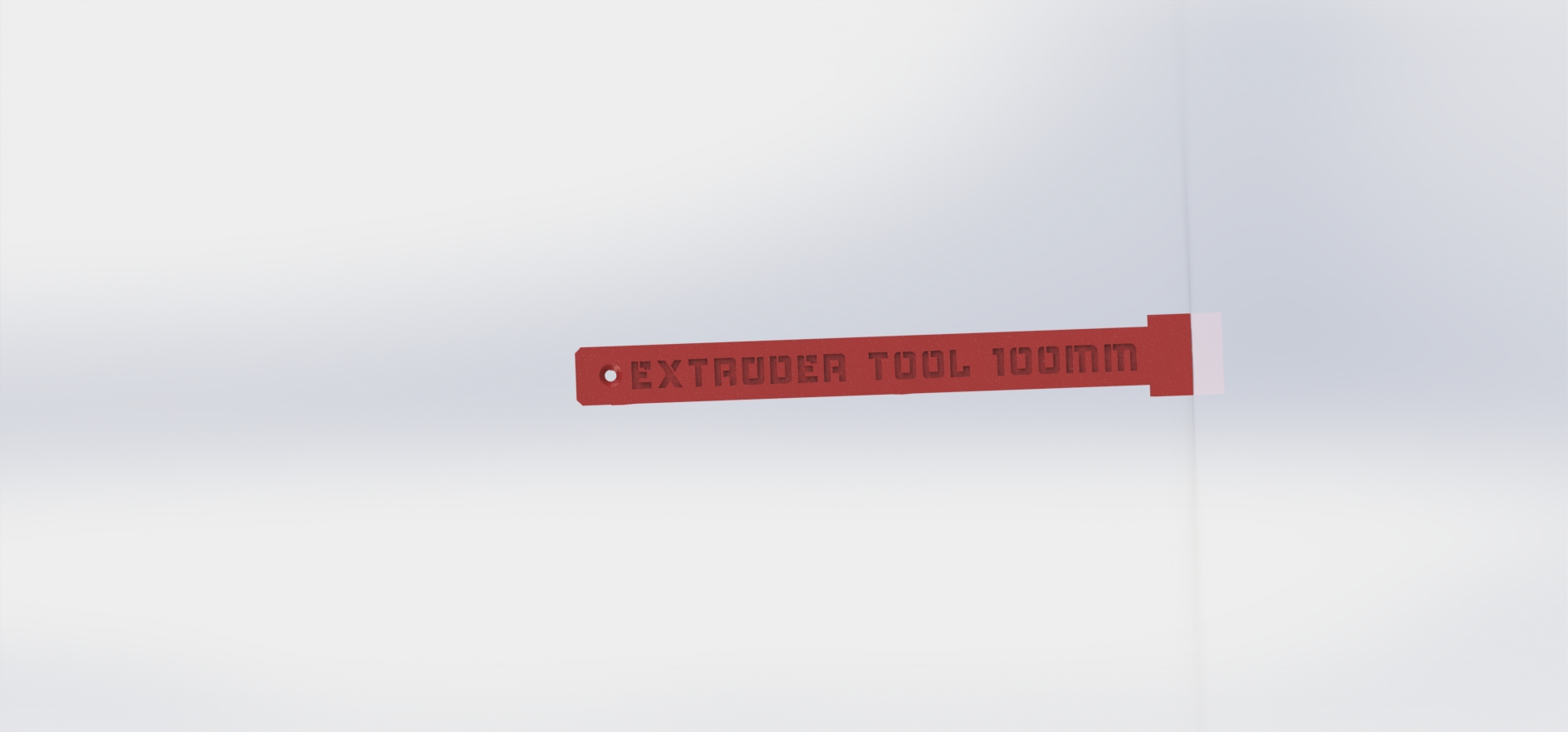
Extruder e-steps calibration tool
prusaprinters
<p>i never know where are my rulers, and some of them are so damage that was impossible to find the 100mm LOL.</p><p>I decide to make this template that will allow you to mark the filament with a sharpie, or you can use electric tape.</p><p><strong>How to use:</strong></p><p>Place the tool over your extruder and place the filament inside the gap, then mark the filament the way you prefer, with a sharpie from the back of the tool or electric tape from the front.</p><p> </p><p>Simple, and you will never need a ruler again for subject ;)</p><p> </p><p>Happy Printing.</p><p> </p>
With this file you will be able to print Extruder e-steps calibration tool with your 3D printer. Click on the button and save the file on your computer to work, edit or customize your design. You can also find more 3D designs for printers on Extruder e-steps calibration tool.
