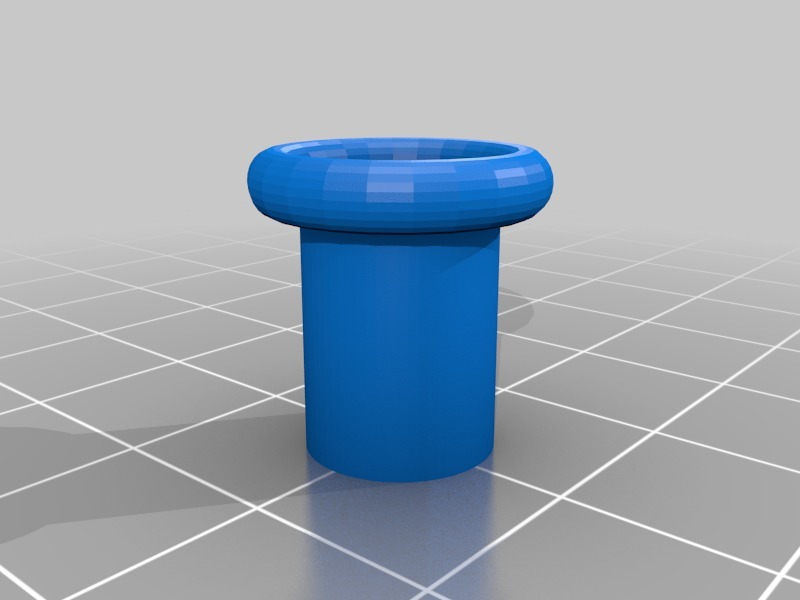
Extruder Button Anet A6
thingiverse
The Anet A6 Extruder Button is a critical control that enables users to manage and optimize their 3D printing experience. Located on the printer's interface, this button provides direct access to vital extruder functions, streamlining the workflow and enhancing overall productivity. By engaging the Extruder Button, users can swiftly switch between different print modes, such as filament detection, temperature adjustments, and bed leveling. This feature empowers users to respond quickly to changing printing conditions, ensuring that their prints meet precise specifications and quality standards. The Anet A6 Extruder Button also features a user-friendly interface that allows for easy navigation and customization. Users can configure the button's settings to suit their specific printing needs, including setting custom temperature profiles, adjusting extrusion rates, and defining unique filament types. In addition to its functional benefits, the Extruder Button contributes significantly to the overall aesthetic appeal of the Anet A6 printer. Its sleek design and intuitive layout make it an integral part of the printer's user-centric interface, providing a seamless and enjoyable printing experience for users at all skill levels.
With this file you will be able to print Extruder Button Anet A6 with your 3D printer. Click on the button and save the file on your computer to work, edit or customize your design. You can also find more 3D designs for printers on Extruder Button Anet A6.
