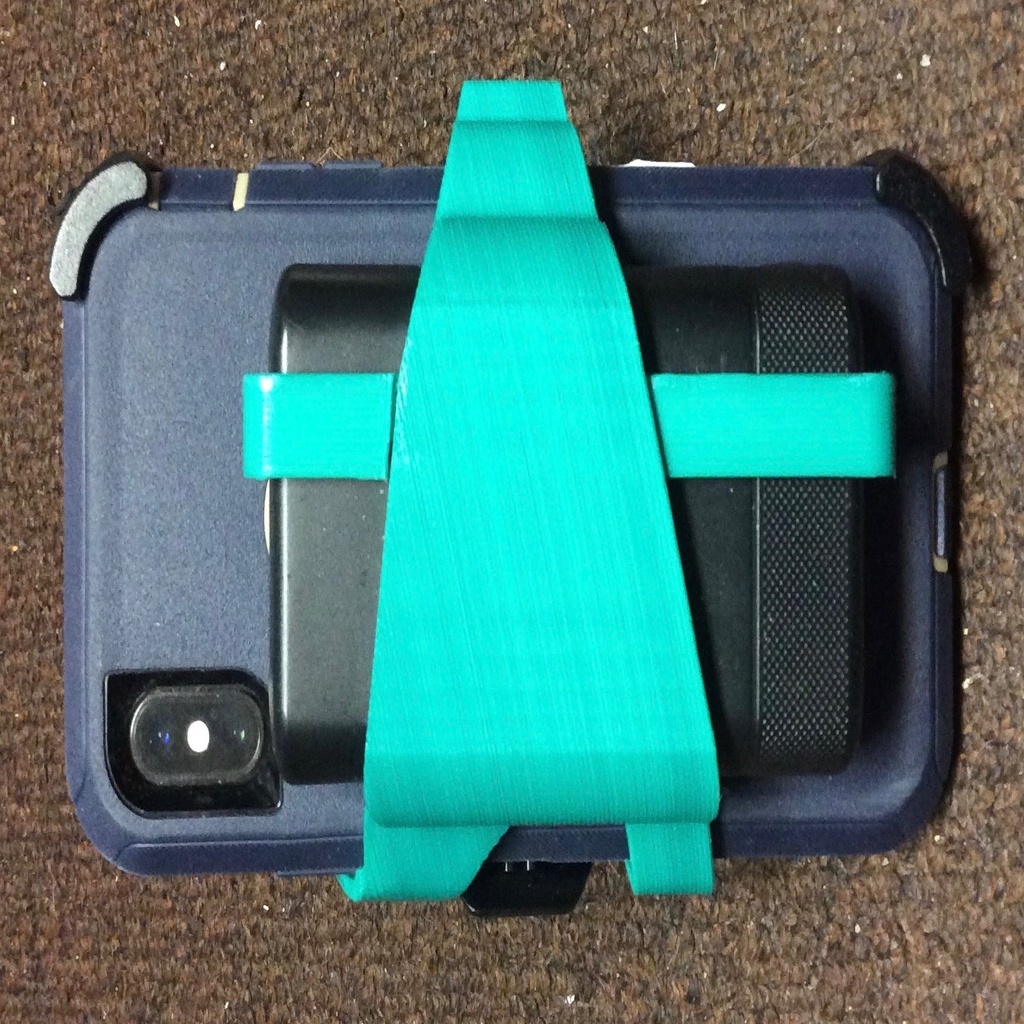
External battery clip for iPhone XS Max in Otterbox Defender and AideaZ wireless-charging battery
thingiverse
Update: 2019-11-23 Added a main bracket 2; it has a cut in it using less plastic. ----- Update: 2019-11-17 Tweaked dimensions for a better fit. Modified the tips of the arms so they won't need to be modified with the original holster anymore. ------ Remix of https://www.thingiverse.com/thing:3155096, designed for an iPhone XS Max. Redesigned to print without supports. The bracket also holds the battery tighter when the phone is removed by wrapping around it more. I couldn't get this exported out of Fusion 360 with the correct printing orientation no matter what I tried (at least not as it loads into Slic3r). The bracket was designed in a hand-held orientation, so the print-bed surface is off-axis at 16.5 degrees. In my case, I needed to rotate it 106.5 degrees in the slicer (90 degrees plus 16.5 degrees) to get the correct flat surface down. The thingiverse image shows the same orientation as it loads into Slic3r for me, so you'll likely need to do the same rotation in your slicer; either +106.5 or -106.5 degrees, or automatically force the bottom surface on the print bed if your slicer supports that. You will also need to flip the battery locator clip 180 degrees so what's showing in the preview image as the top edge is on the print bed (in case this isn't obvious). This part keeps the battery positioned correctly on the back of the phone, with the charging coil in the middle of the iPhone (bracket's thumb-tab on the left, bracket's wrap-around clips on the right, battery's USB ports down, when looking at the phone). In order to snap the phone/battery/bracket combo into the Otterbox belt clip, you will need to remove some plastic from the belt clip that comes with the case to allow room for the hooks when snapped in (see photo). I used a Dremel to do this. For the hand-strap, I use a 12-inch velcro cable tie from Monoprice.
With this file you will be able to print External battery clip for iPhone XS Max in Otterbox Defender and AideaZ wireless-charging battery with your 3D printer. Click on the button and save the file on your computer to work, edit or customize your design. You can also find more 3D designs for printers on External battery clip for iPhone XS Max in Otterbox Defender and AideaZ wireless-charging battery.
