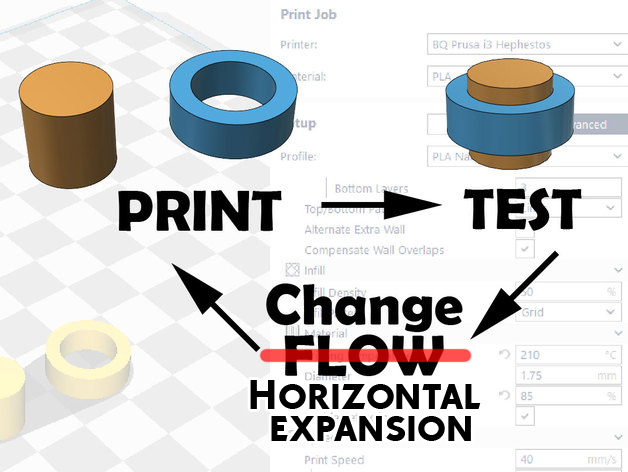
Expansion / Flow Calibrator
thingiverse
Hi! Fitting parts a problem? Pins too wide, perhaps? UPDATE! BETTER SOLUTION FOUND: Change 'Horizontal Expansion' Now! This piece is old, made for testing assembling part 2 years ago. I worked on reducing flow then, avoiding the 'horizontal growth' issue. But tweaking 'horizontal expansion' got me an even better fit in pieces that require assembling. Use this test piece to fine-tune your settings when printing assembling parts. The solution lies in controlling material extrusion flow through testing and measuring with a calibration tool. No calibration tool? No problem! I used a simple cylinder and ring that must fit together. Easy, fast print. Print-->Test-->Adjust flow-->Do it again until you get the correct flow value. Be careful: reducing flow too much (under 75%) can cause underextrusion issues. Combine flow control with 'Horizontal expansion' to get the desired result. Tested with PLA filament. Every color, brand, and manufacturer prints better with different flows. The 123D Design file is also uploaded. Hope you find it useful! Have fun! Print Settings: Printer: BQ Prusa i3 Hephestos Rafts: Doesn't Matter Supports: No Resolution: Doesn't matter Infill: Doesn't matter Notes: Maybe a brim is needed if bed adhesion issues arise. Resolution and infill depend on the print you want to test.
With this file you will be able to print Expansion / Flow Calibrator with your 3D printer. Click on the button and save the file on your computer to work, edit or customize your design. You can also find more 3D designs for printers on Expansion / Flow Calibrator.
