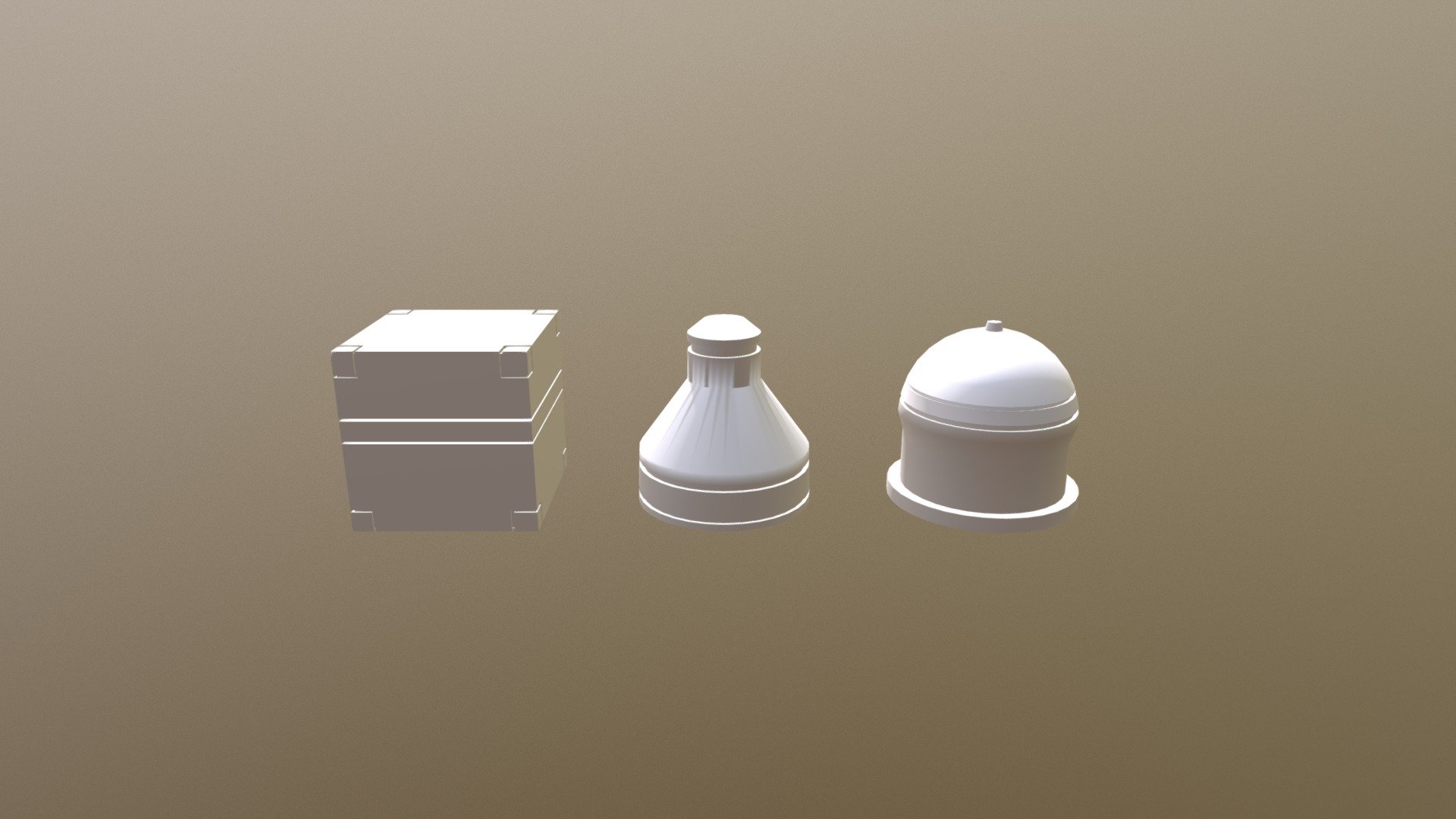
Exercise01
sketchfab
Creating 3D Characters in Blender - First Exercise In this tutorial, we will learn how to create a simple 3D character using Blender's built-in tools. Our goal is to create a basic character model with a facial expression and some details that make it look like a cartoon character. Step 1: Creating the Base Mesh To start creating our character, we need to create a base mesh for the body. We will use a cube as the base mesh because it's simple and easy to work with. Step 2: Adding Details to the Body Next, let's add some details to the body of our character. We can do this by using Blender's sculpting tools to carve out some shapes from the body. Step 3: Creating Facial Features Now that we have a basic body shape, let's create some facial features for our character. We will use a combination of modeling and sculpting techniques to create a realistic face. Step 4: Adding Textures and Materials In this final step, we will add some textures and materials to our character to give it a more realistic look. We can also add some effects like shaders and lighting to make it look even more impressive. Tips for Beginners If you're new to Blender, here are a few tips that might help you get started: - Use the undo feature often: This will allow you to try out different techniques without worrying about messing up your work. - Practice makes perfect: The more you practice using Blender, the better you'll become at creating 3D characters and scenes.
With this file you will be able to print Exercise01 with your 3D printer. Click on the button and save the file on your computer to work, edit or customize your design. You can also find more 3D designs for printers on Exercise01.
