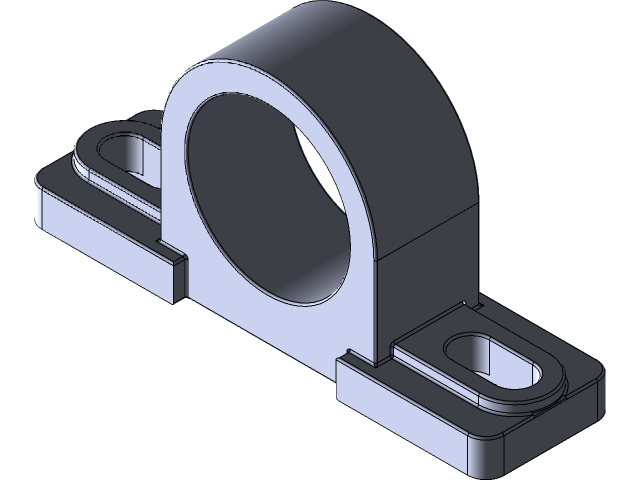
Example-31
grabcad
Designing a 3D Printed Phone Case Using SolidWorks In this tutorial, we will be creating a 3D printed phone case using SolidWorks. This project is ideal for users who are new to the software and want to gain hands-on experience with its features. The design involves creating a basic phone case that can be customized to fit different phone sizes. To begin, launch SolidWorks and create a new part. Select "Part" as the document type and choose "mm" as the units of measurement. This will ensure that our measurements are accurate for 3D printing. Next, we need to add a sketch plane to serve as the base for our design. To do this, click on the "Sketch" tab in the toolbar and select "Plane" from the dropdown menu. Name the plane "Base Plane." This will be the foundation of our phone case design. Now, let's create the main body of the phone case. Click on the "Extrude" button in the toolbar to create a new feature. In the Extrude dialog box, select the "Sketch Plane" as the target and enter -50 mm as the depth value. This will create the basic shape of the phone case. Moving forward, we need to add holes for the charging port and speaker. To do this, click on the "Hole" button in the toolbar and select a circular hole. In the Hole dialog box, set the diameter to 10 mm and position the hole at the center of the phone case. Repeat this process for the second hole. With our design taking shape, it's time to add some details such as the texture and material properties. Click on the "Material" tab in the toolbar and select "Stainless Steel" as the material type. In the Material dialog box, set the thickness to 0.5 mm and enter a note describing the material. Finally, let's generate the 3D model of our phone case design. To do this, click on the "Render" button in the toolbar and select "SolidWorks Graphics." This will render the 3D model with realistic lighting and shading. With our design complete, we can now export it as an STL file for 3D printing. Click on the "File" menu and select "Export" to save the design as an STL file. Name the file "Phone Case.stl" and choose a location to save it. That's it! Our phone case design is now ready for 3D printing. With SolidWorks, you can create a wide range of designs, from simple phone cases to complex mechanical parts. Remember to always follow safety guidelines when working with 3D printers and materials.
With this file you will be able to print Example-31 with your 3D printer. Click on the button and save the file on your computer to work, edit or customize your design. You can also find more 3D designs for printers on Example-31.
