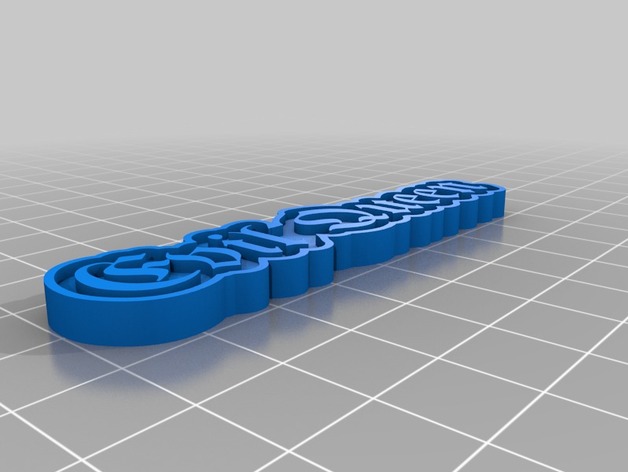
Evil Queen
thingiverse
Instructions for Crafting Customized Evil Queen Sign: Using the Following Settings: * Lug Length: Set to 5.0 Units * Bar Vertical Shift: Altered by 7 Notches * Frame Width: Configured at 1 Unit * Text Color: Selected as Dark Red * Diacritical Catch Strategy: Employing Bars and Glyphs Technique * Outline Color: Fixed at Gray Hue * Lug Surrounding Area: Erased to 0 Units * Outline Style: Defined by Chamfer Design * Frame Color: Tinted with Dark Red Tone * Font Outline Width: Specified at 2 Units * Font Selection: UnifrakturMaguntia Font Used * Bar Length Trim: Modified to -6 Units * Font Spacing: Maintained at 0 Unit Interval * Text Horizontal Shift: Kept at Zero Offset * Bar Thickness: Set to 3 Units * Font Weight: Specified as Default Value (0) * Inscription: Stated as "Evil Queen" * Bar Width: Set to 5 Units * Font Size: Configured at 12 Point Measurement * Text Thickness: Fixed at 4.5 Units * Outline Thickness: Adjusted to 3 Units * Bar Color: Tinted with Khaki Shade * Lug Width: Disabled at 0 Units * Font Style: Bold Format Chosen
With this file you will be able to print Evil Queen with your 3D printer. Click on the button and save the file on your computer to work, edit or customize your design. You can also find more 3D designs for printers on Evil Queen.
