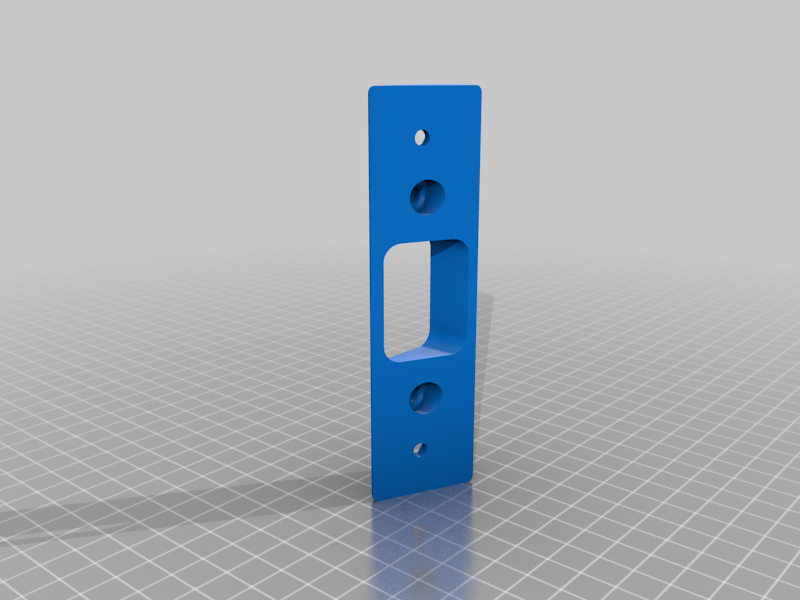
Eufy "Wireless" 25º mount
thingiverse
I wanted to connect my Eufy Doorbell to wires and screw holes from the existing doorbell. Rather than redesign the whole part, I decided that I would combine the 15º mounting bracket with and additional 25º wedge and get the 40º I wanted. Installation: 1. 2 nuts are recessed into the back of the 3D printed part 2. Attach the 3D printed part to the existing holes 3. Attach the Eufy supplied doorbell holder and the 15º wedge to the 3D printed part using suitable hardware 4. Continue Eufy doorbell installation.
With this file you will be able to print Eufy "Wireless" 25º mount with your 3D printer. Click on the button and save the file on your computer to work, edit or customize your design. You can also find more 3D designs for printers on Eufy "Wireless" 25º mount.
