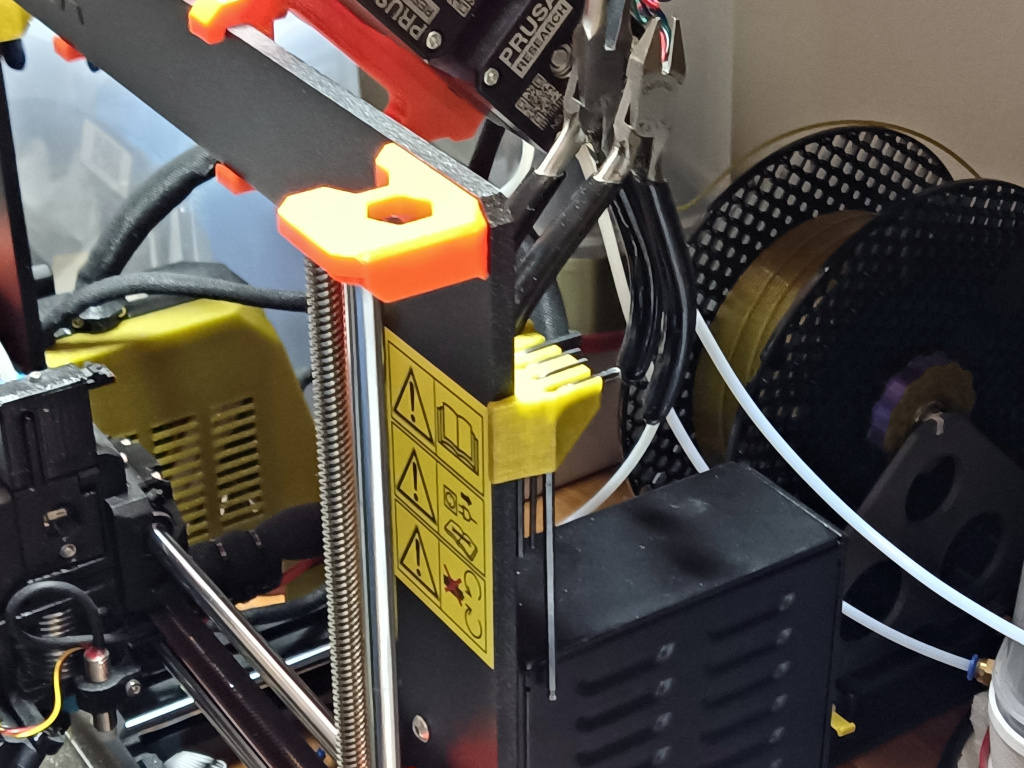
Essential tool holder for MK3S
prusaprinters
<p>Just three tools are essential for using my Prusa MK3S printer: the 2.5mm ball-end hex key that came with the printer kit, small angle cutters, and occasionally needle-nose pliers. I wanted those to be always within reach on the printer. Everything else can be in a drawer.</p><p>This tool holder has holes for 2 pliers and the full set of 4 hex keys that come with the printer. The 2.5mm key is conveniently in the outermost slot.</p><p>There is an STL version for mounting on the right side or left side. You need only one. Choose the side that matches your dominant hand.</p><p>Other tool holders I found were either too bulky or designed to store tools I rarely use, such as the Philips screwdriver that came with the printer. I used the screwdriver only <strong>once</strong> during assembly, and never again, so I keep that in a drawer. Same for the nozzle-replacement tools and nozzle-cleaning tools - they don't get enough use to store them on the printer itself.</p><p>This tool holder can be set to be on the left or right side of the printer (mirror images). It doesn't interfere with the z-axis and doesn't stick out the side beyond the z-axis bearings.</p><p>It fits tightly, but if it slips, you may want to print it with a standoff (parameter in the .scad file) so that it rests on the power box or Einsy box, depending on which side the tool holder is installed.</p><h3>Print Settings</h3><p><strong>Printer:</strong> Prusa I3 MK3S</p><p><strong>Supports: </strong>No</p><p><strong>Resolution: </strong>0.20mm layers, 0.4mm nozzle</p><p><strong>Infill: </strong>15% gyroid</p><p><strong>Filament: </strong>Prusament PETG</p><p><strong>Notes:</strong></p><p>As with all printer parts, print with PETG.</p><h3>Post-printing</h3><p>Snap the tool holder onto the back of the Z frame, so that the side with the 2.5mm hex key sticks out the side of the frame for easy reach, because this is the tool you would reach for the most.</p><p>Install as high as possible. It should be a tight fit.</p><p>In fact, you may find it <strong>impossible</strong> to snap on by hand! I had to use channel-lock pliers as shown in the picture to snap it on. Once the snap hook clears the frame, you can position it by hand.</p><h3>How I designed this</h3><p>This was an early design I did in OpenSCAD when I was still learning how to use it. It's a mixture of parametric and hard-coded things. The challenges were working out the internal angles for the clip mechanism, and designing and positioning the recycle logo. I had designed a stand-off to rest against the power box or Einsy box in case it was loose, but it turned out really tight and doesn't slip unless I apply a lot of force.</p><p> </p><p>Category: 3D Printer Accessories</p>
With this file you will be able to print Essential tool holder for MK3S with your 3D printer. Click on the button and save the file on your computer to work, edit or customize your design. You can also find more 3D designs for printers on Essential tool holder for MK3S.
