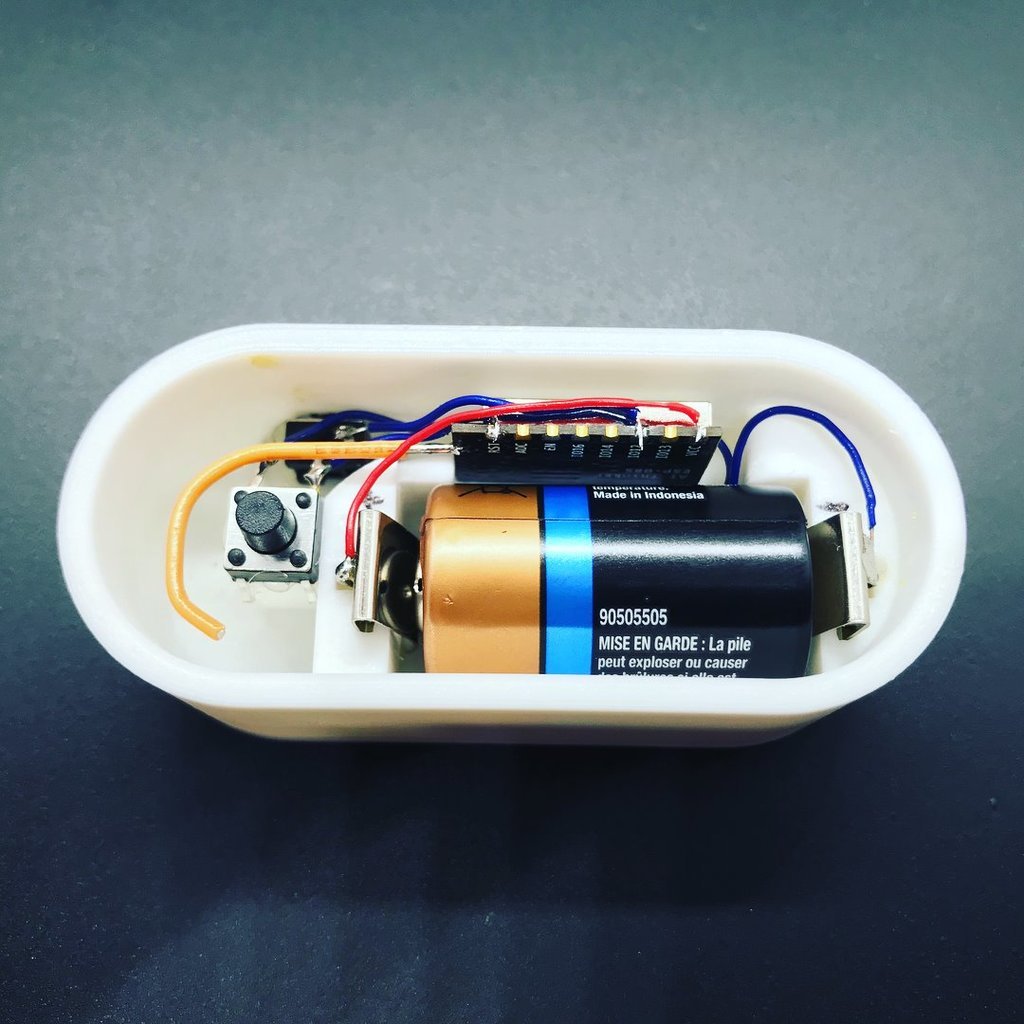
ESP8266 IoT Wifi Button
thingiverse
Update: I've uploaded the Fusion360 File, allowing everyone to edit the button to their needs. A Super Simple IoT Wifi Button with ESP-08S Module is now available. This wifi button consists of just a few components: * ESP-08S Module * CR2 Lithium 3V Battery * 2 Battery Contacts * 2 Buttons * A 3D printed case BOM: * ESP-08S - https://eckstein-shop.de/AI-Thinker-ESP8266-ESP-08S-New-Version-Serial-WIFI-Wireless-Remote-Control-Modul * CR2 Lithium Battery - https://www.ebay.de/itm/10-x-Batterie-CR2-Duracell-Ultra-3V-Lithium-Duralock-DLCR2-ELCR2-ohne-Blister/401123887924?hash=item5d64d8cb34:g:coYAAOSwQwdakAhz * Battery contacts - https://www.luedeke-elektronic.de/advanced_search_result.php?keywords=5205&inc_subcat=1&pfrom=&pto=&fl_unavailable=1 * Buttons - https://www.ebay.de/itm/THT-Taster-6x6x7-mm-4-Pin-Kurzhubtaster-Drucktaster-Print-Schlieser-Draht-6-6-7/112627335689?hash=item1a391cc209:m:mfhBEF-tXFnpI_CgiJSu48g Software: The ESP8266 is programmed with the Arduino IDE. After a reset, it sends either a webhook (http get request) or an mqtt package to your smart home. It then goes into deep sleep. Both versions can be updated over an OTA web server (second button). Code for Webhook: https://pastebin.com/LfELAq1J Code for MQTT: https://create.arduino.cc/editor/Andyino/7f48e822-bcf4-4549-a754-1939eb0ad2f8/preview Credits: This project was a collaboration between me and AndyW83. Thanks to AndyW83 for the initial design of the button, and also for programming the mqtt version for the button.
With this file you will be able to print ESP8266 IoT Wifi Button with your 3D printer. Click on the button and save the file on your computer to work, edit or customize your design. You can also find more 3D designs for printers on ESP8266 IoT Wifi Button.
